f8 lite is a free theme for WordPress that can transform your Web site or blog into a fully functioning photography or multimedia portfolio Web site. SEO optimized, iPhone compatible, grid-based css, built-in Galleria support, slideshow-enabled, built-in multimedia support, auto or manual thumbnail control, Gravatars, plus much, much more. The credit link is required to stay in tact.
f8, which is a technical term referring the lens aperture setting on a camera, is theme long in the making. A little over five years ago, I began the arduous task of trying to find a way to present my photos to the world online. I primarily wanted two things: A portfolio section and a blog section built into one CMS. What I didn’t know at the time, is that it would take me five years to figure out. After researching literally hundreds of options including Flash powered portfolios (a big no-no in today’s mobile world), to countless bulky CMS’s that just didn’t cut it, I decided on using WordPress. It was well worth the wait.

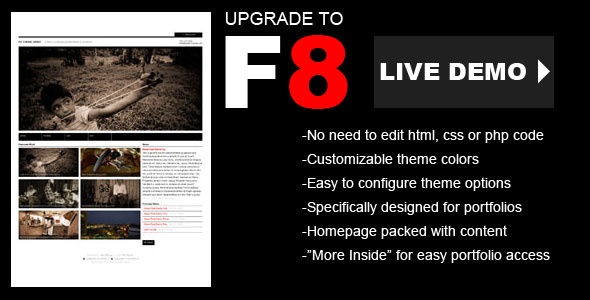
Leave a Reply