We’re pleased to announce our latest WordPress theme, Sideswipe. Beautiful and hip side-scrolling gallery slideshows are the hallmark of this theme.
This fun and minimalist theme pays homage to one of our most popular photo themes, Sidewinder. In our new theme Sideswipe however, you’ll get the chance to update and customize your theme, and see the changes instantly on the page before saving using the Live Theme Customizer. You can choose any background color and from over a dozen font options to make this theme your own. Not to mention, Sideswipe is fully responsive, which means it will look good on any mobile device.
Live Theme Customizer
Preview your theme customization changes instantly on the page before saving. Change colors, fonts, logos, backgrounds, and add custom CSS.
Gallery Slideshows
Display beautiful side-scrolling slideshows on the homepage and in your Gallery posts simply by uploading images in WordPress. Use the arrow buttons or your keyboard to navigate between images.
Lots of Font Options
Choose up to two fonts from a list of dozens to create that perfect typographic treatment that fits your style. Preview font choices live in the theme customizer before making those changes live for your visitors.
Responsive Design
Sideswipe adapts to different screen sizes so that your website will work (and be optimized for) iPhones, iPads and other mobile devices. Resize your browser window to see the fluid grids and flexible images in action.
Get It Now
Download Sideswipe here if you’re a paid Graph Paper Press member. It’s ready for you!
Tell us what you like the best about Sideswipe in the comments below. We can’t wait to see how your portfolio shines with this theme.

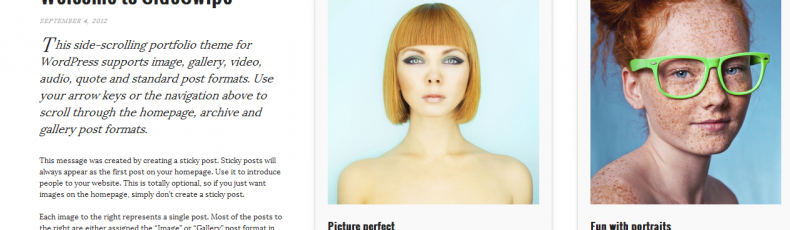
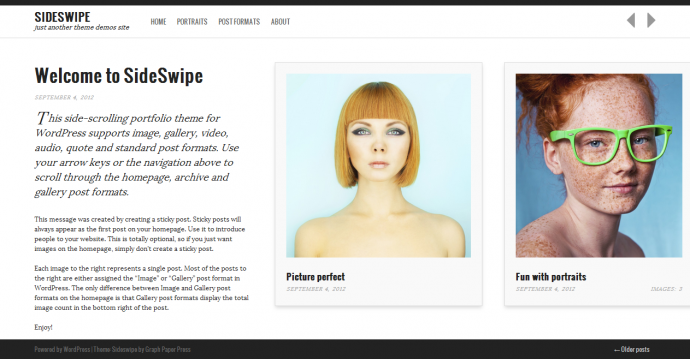
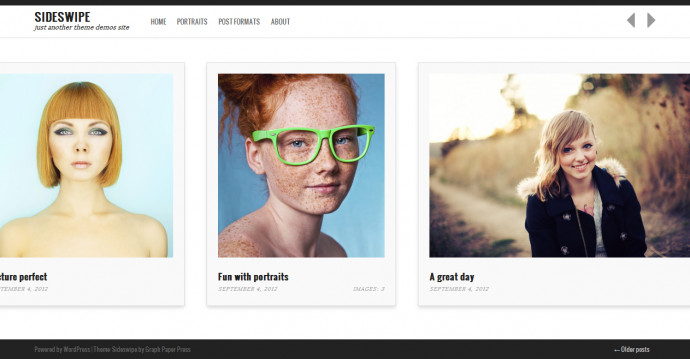
Leave a Reply