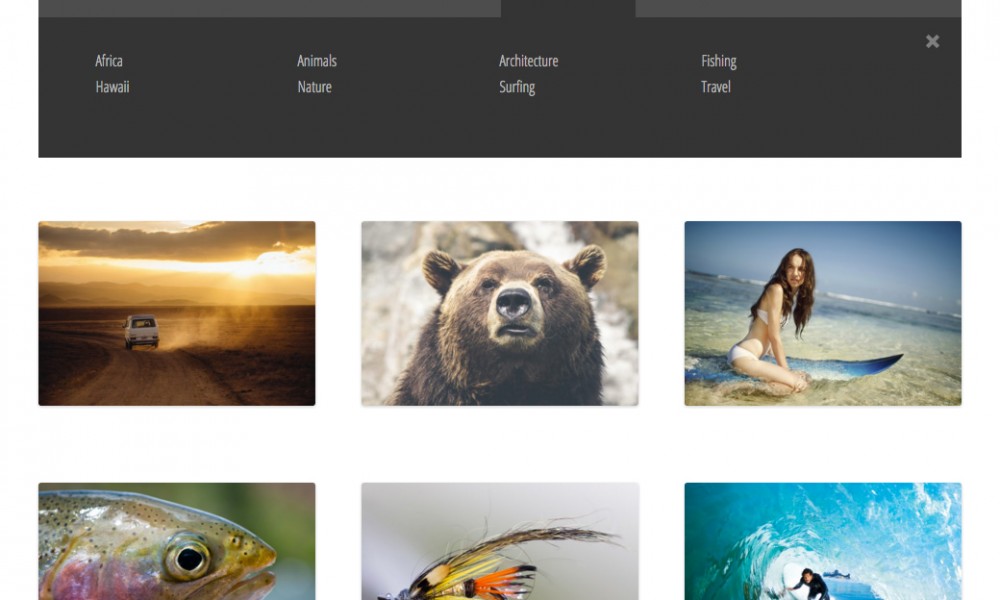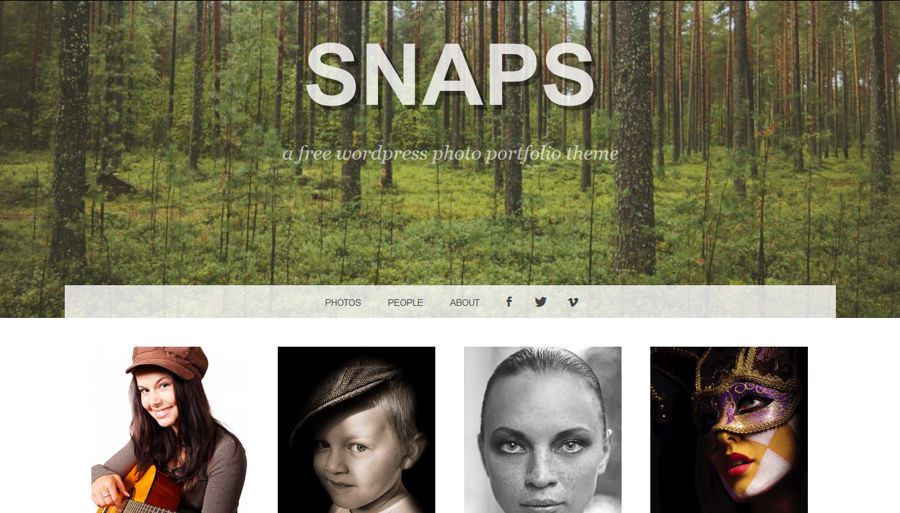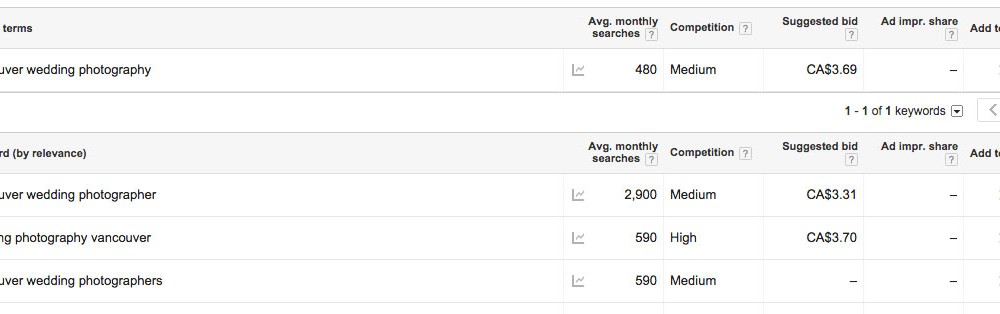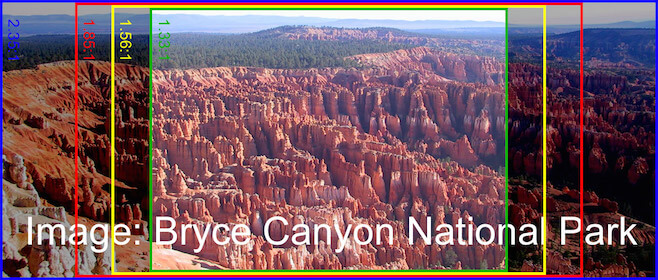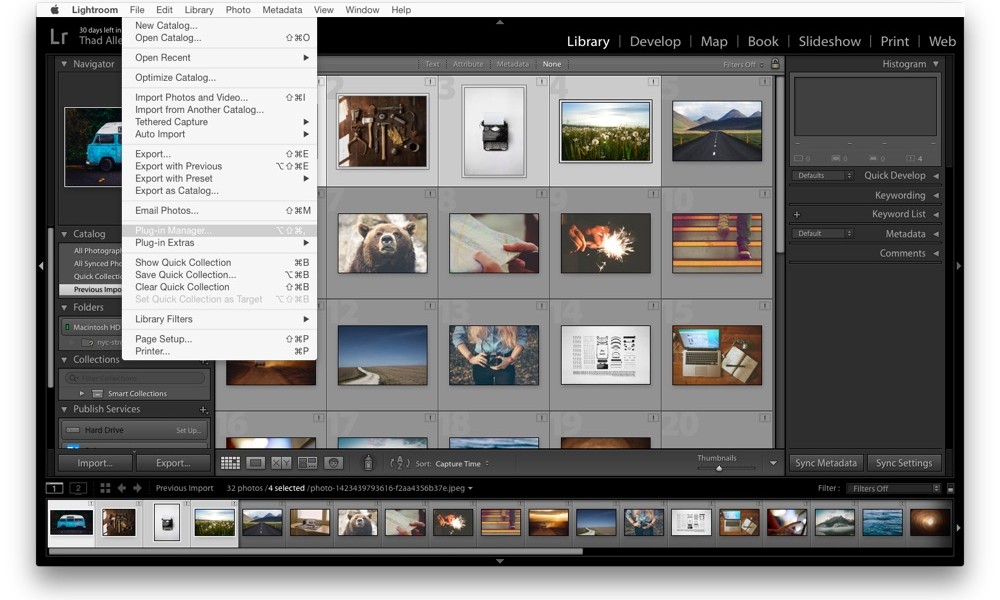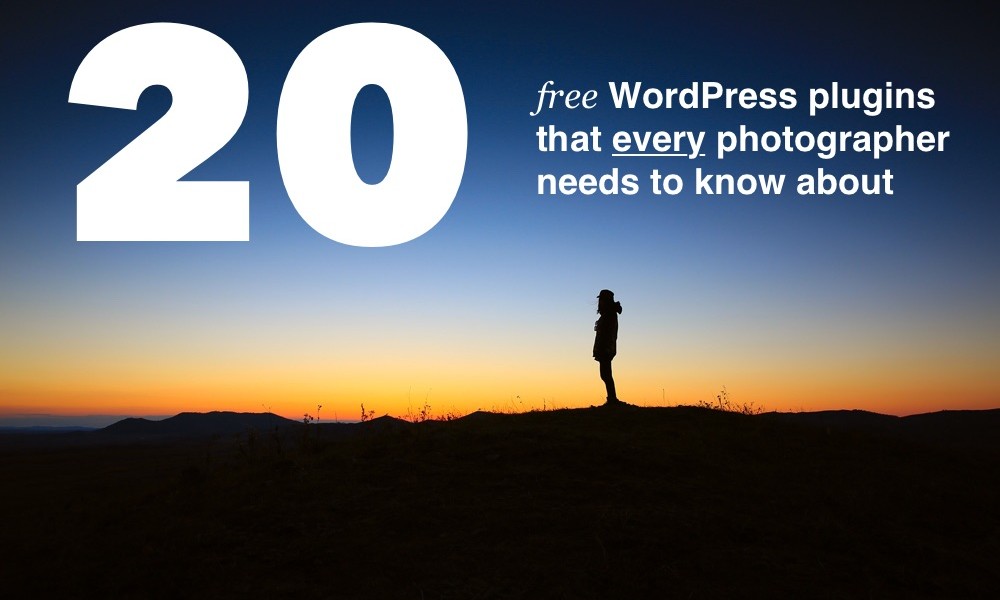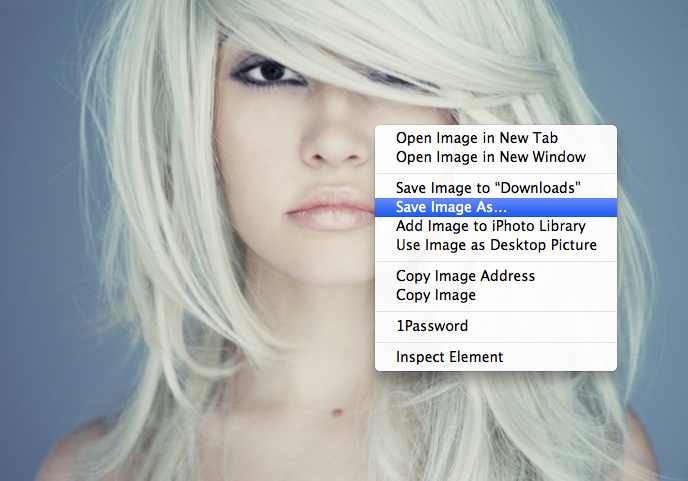-
Introducing Filters – A New Way To Find Photos In Sell Media
How can we make it easier for your customers to find the photos they’re looking for? That simple question led us to create something that we think you’re going to love: a new feature called “Filters.” Filters is included in version 2.1 of our free Sell Media plugin for WordPress. Filters can be added to any Page using this shortcode: [sell_media_filters]…
-
Six Common Photography Site Failures and How to Avoid Them
It’s fairly easy to create a website these days – a beginner’s skill set and a little bit of patience is really all it takes. The problem is that it’s equally easy to create a bad website, the definition of bad ranging from merely ineffective to downright detrimental. There are roughly 1 billion websites on…
-
Searching For a Free WordPress Theme? Use This Checklist.
WordPress has swathes of free themes to choose from. That’s a boon for your photography business, because it gives you a lot of visual choices even if you’re on a tight budget. And while it’s true that some free themes can be real stinkers, it’s also true that there really are tons of great designs that you…
-
Keyword Research Basics to Help You Climb the Search Rankings
Optimizing your website for a good search engine ranking should be one of your main priorities. “If you build it, they will come” almost certainly doesn’t apply unless you do some basic SEO. Studies have shown that 95% of people will click a link that’s on the first page of Google search results, and 70% of those clicks…
-
Image Optimization for Your WordPress Website (In 4 Simple Steps)
In the digital world, to be speedy is to be successful. A fast website means more hits, more shares and more sales. However, this need for speed can conflict with your desire for vivid visuals. After all, what’s a website without pictures? Images give web pages character and engage users. And if you have a photography website, an image-rich…
-
How to upload photos from Lightroom into WordPress
Sell Media 2.0 introduced a laundry list of new features, including the ability to import photos that were exported from Adobe Lightroom. In this tutorial, I’ll show you just how easy it is to integrate these two powerful photography platforms. Overview For those who don’t know, Sell Media is our free WordPress plugin that allows…
-
Twenty Free WordPress Plugins Every Photographer Needs to Know About
Making your website stand out online is hard work. However, a poorly designed or functioning website can be the difference between making a sale or losing a client. Fortunately, WordPress is our savior. We have thousands of themes to choose from and even more plugins to provide additional functionality. If you’re a photographer, you need plugins that can highlight your work, boost your audience…
-
Introducing our WordPress Child Theme Generator
One of the biggest benefits of building your site using WordPress is you have total control over your website. Want to move the menu? Go for it! Want to add a custom section to your homepage? You can do it! And unlike hosted solutions that greatly limit code customizations, resulting in hundreds of cookie-cutter sites,…
-
How To Upload Large Images To WordPress
As internet speeds are growing faster and bandwidth limits are being lifted, photographers and other creative professionals finally have the opportunity to make their images appear in all their high-res glory online. In the past, large images loaded much more slowly and it simply wasn’t practical to fill your website with lots of high resolution…
-
How To Protect Your Website From Image Theft
For as long as the web has been in existence, image theft has been rampant. It’s so quick and easy to download and copy images from the internet that it doesn’t even occur to most people that they are using someone else’s property without permission. Google Images, photo sharing sites like Flickr and social bookmarking…