One perennial question asked by site owners is: “Which web host is the best?” Of course, the answer is normally, “It depends”. Those looking to create a photography website, for example, will have specific factors to consider besides simply who’s in the top spot.
There are a number of requirements you should factor in when choosing WordPress photography hosting, but the good news is that most are easily fulfilled by any current, quality web host. Once you’ve nailed down your needs, you’ll be well equipped to sift through the hay bale of options to find the brightest needle.
In this post, we’ll first look at why you should consider dedicated hosting, then cover the specific requirements of an image-heavy website. We’ll then take a look at three popular offerings, and also see how Visual Society could be the ideal solution for your site. Let’s get started!
Why You Need WordPress Photography Hosting (and Where to Find It)
It goes without saying that if you’re planning on setting up a website, you’ll need hosting. However, those who have chosen WordPress as their preferred platform will have specific requirements that go beyond the norm. If you’re looking to set up a WordPress photography site, there will be even more considerations to take into account, the most important of which are:
- Bandwidth. In very simple terms, this is the rate at which data pings between computers. A low bandwidth means your media may not load on time, potentially impacting the number of visitors you receive.
- Storage. This is obviously an important consideration for media-heavy sites. Ultimately, you’ll want as much storage as you can get to ensure you have room for all of your content. Alternatively, you could look into using a Content Delivery Network (CDN) such as CloudFlare or Jetpack’s Photon.
You’ll also want to consider whether you should choose managed or shared hosting. As a rule of thumb, managed WordPress hosting will be more expensive, but will offer more benefits to an image-heavy site.
When you’re ready to find a suitable host, your first port of call should be to look for any pertinent community reviews and ratings. That will be the quickest way to sort the wheat from the chaff. From there, carrying out some research will let you narrow your choices down even further, until you’re faced with one provider. In short, you’ll need to consider your options carefully, rather than ‘dropping coin’ on a word of mouth recommendation.
3 Stellar WordPress Hosts for Your Photography Site
If you research long enough, you’ll notice the same providers crop up time and time again. Let’s take a look at three perennial favorites among WordPress users, and discuss what makes them so special.
1. Bluehost
First up is Bluehost – an ever-present option in the world of web hosting. It’s been recommended by a number of WordPress theme developers, including us, and with good reason.
Bluehost is an ideal solution for beginner site owners, due to its one-click WordPress installation and easy-to-use account management (via cPanel). What’s more, it offers 24/7 support, and a free domain for new signees. That said, it has few photography-specific features, so you may want to consider your other options before getting out your wallet.
Its regular prices begin at $7.99 per month, although the company often runs promotions that slash prices for a limited time period.
2. WP Engine
Next up is WP Engine. This is a managed host that only deals with WordPress sites, so you’ll have dedicated experts on hand to help with any aspect of setting up your site. It offers plenty of features, such as free migration of an existing website, free SSL certificates, and almost bulletproof security. What’s more, its knowledge base is packed to the gills with helpful information, so you’ll have little issue if you require guidance along the way.
As for pricing, WP Engine’s plans are tailored to scale with you as your site grows. However, while data transfer is unlimited for all tiers, storage on the more cost-effective plans is a little small for those hosting photography websites over the long-term. In addition, WP Engine is a much pricier option than many other hosts. However, you do get what you pay for here – a managed WordPress host well versed in taking care of its customers.
3. SiteGround
Our final option is SiteGround. It’s another perennial contender that almost always appears in any rundown of top hosting choices.
It’s clear to see why. For a start, its uptime is almost at 100%, meaning your site will almost never go offline. For a photography site that may receive a lot of traffic, that’s an important consideration. In addition, it provides fast servers (even on the lowest plan), plenty of bandwidth, and a free domain name and SSL certificate – and it lets you install WordPress with one click. It even includes a proprietary caching feature that negates the need for additional third-party plugins.
What’s more, when it comes to support, there’s arguably no competition. You can contact the company 24/7 via phone, live chat, and tickets, and they are fast to reply to any query. Finally, prices are comparable to similar hosts – around $8 for their StartUp plan – meaning quality, cost-effective hosting is easily within reach.
Introducing Visual Society – A Cutting-Edge Alternative
If self-hosting your website still seems like an overwhelming task, meet Visual Society. It’s our own new solution for hosting your website, and it’s been designed with photographers in mind.
For starters, Visual Society is built using a customized version of WordPress and our Sell Media plugin, so you can sell your photos using an easy-to-navigate and powerful interface and keep 100% of the income. In addition, you’re able to set licenses and sell subscriptions to your content directly from your dashboard, enabling you to optimize and maximize your revenue streams.
Compared to self-hosted WordPress solutions, there’s little setup involved, and no worries about plugin or theme compatibility. Visual Society bridges the gap between between self-hosting solutions that can become complex and unwieldy, and website builders that promise plenty but offer little to the accommodate the specific needs of a photographer. Try it free for 14 days. We think you’ll love it.
Conclusion
For any WordPress user, choosing a suitable host can be a minefield of competing options and features. If you have an image-heavy site you can have an even harder time, since your specific needs are greater than usual. Your main concern will be speed and bandwidth, so choosing the right host is paramount.
In this piece, we’ve shown you how to choose stellar WordPress photography hosting, and offered three options for your consideration. Let’s recap them quickly:
- Bluehost: A solid solution for new site owners on a budget.
- WP Engine: Dedicated, managed WordPress hosting from a major player in the industry.
- SiteGround: Quality hosting, with superlative 24/7 support.
- Visual Society: Designed for photographers. Easy setup. Integrated e-commerce.
Of course, if you’re looking for a solution to get you up and running right away, Visual Society will likely pique your interest. It takes the best elements of WordPress and our Sell Media plugin, and combines them into a dedicated turnkey package for creating a slick and professional-looking photography site.
What do you think is most important when choosing WordPress photography hosting? Let us know in the comments section below!


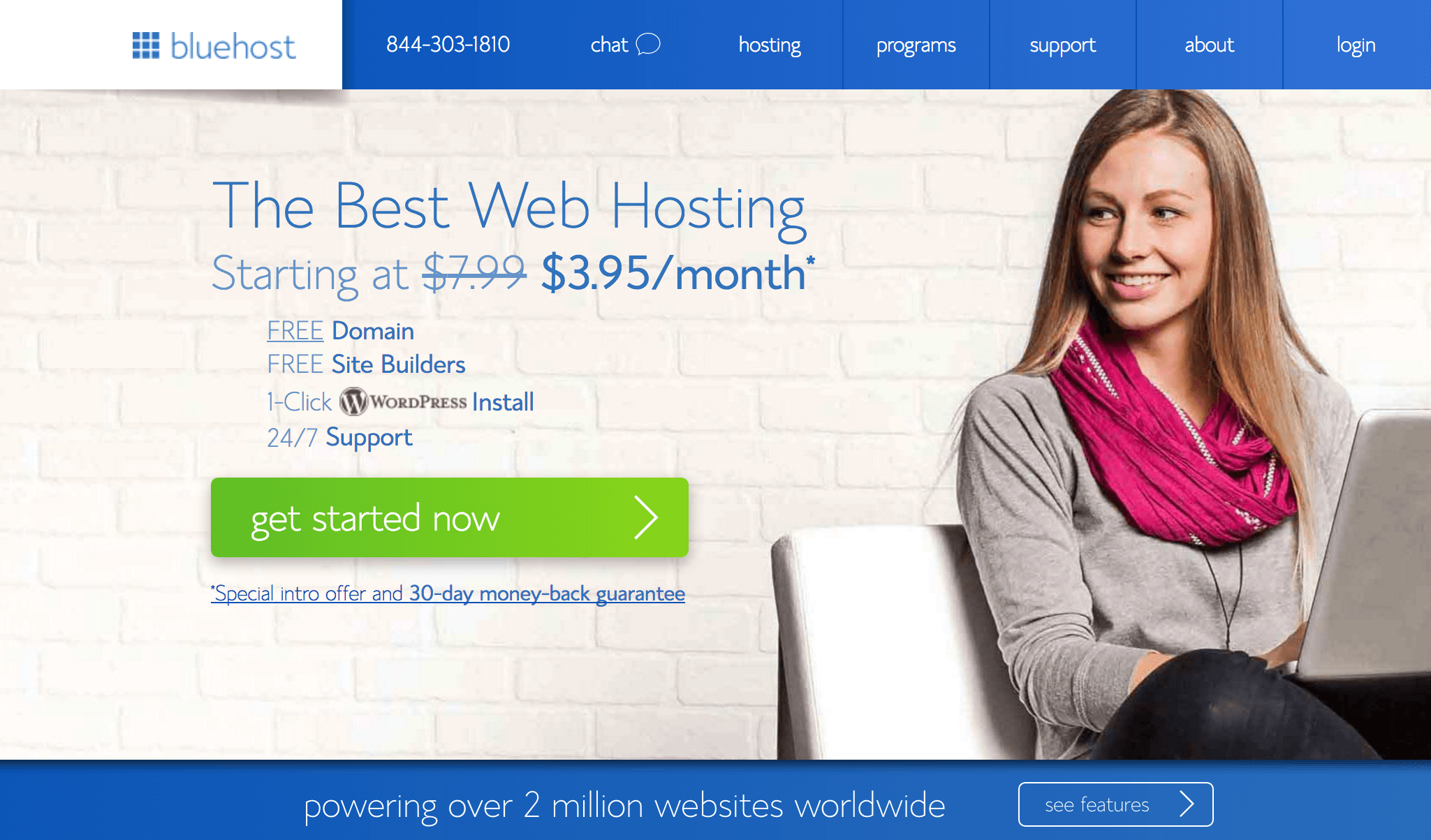

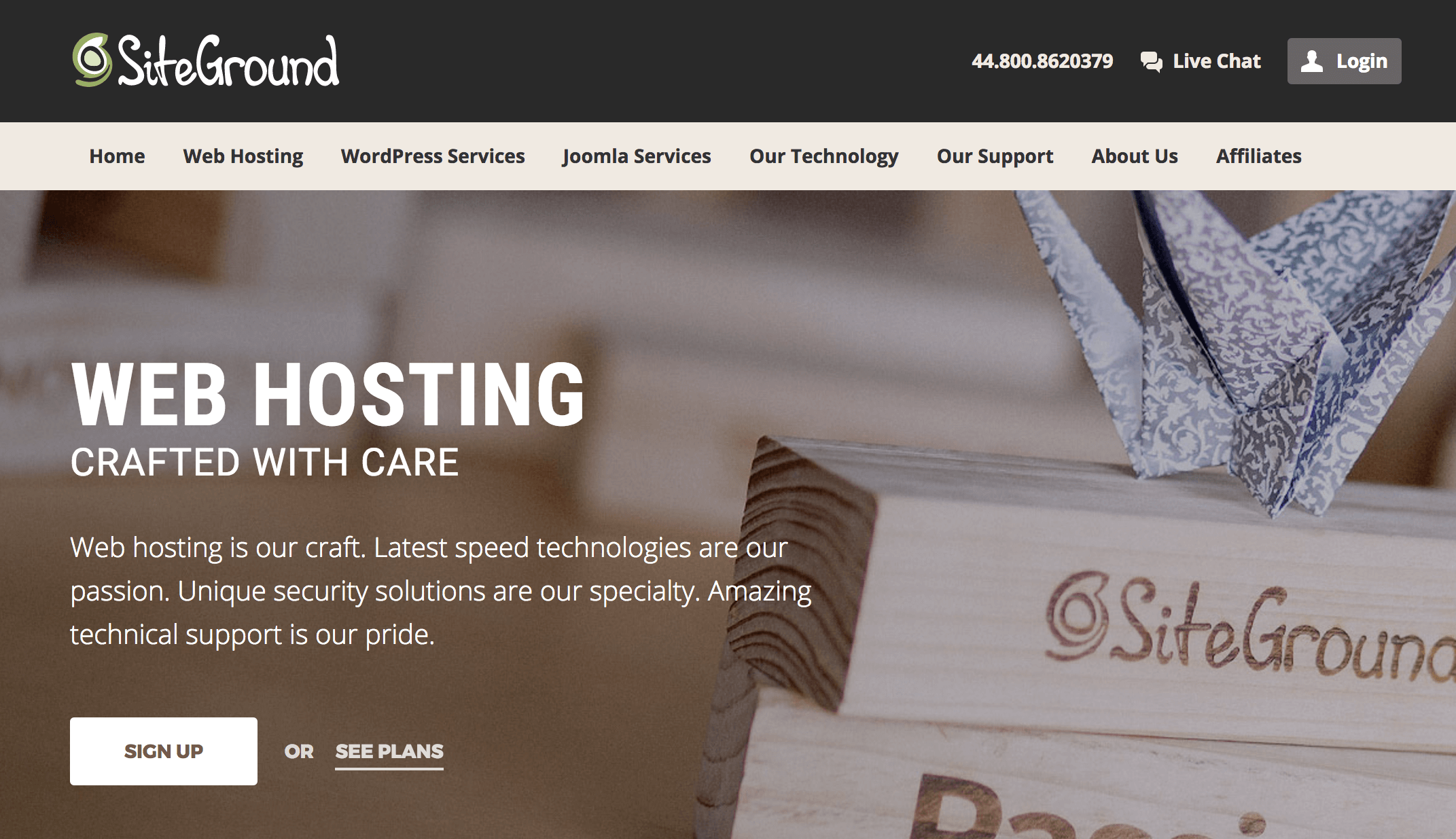
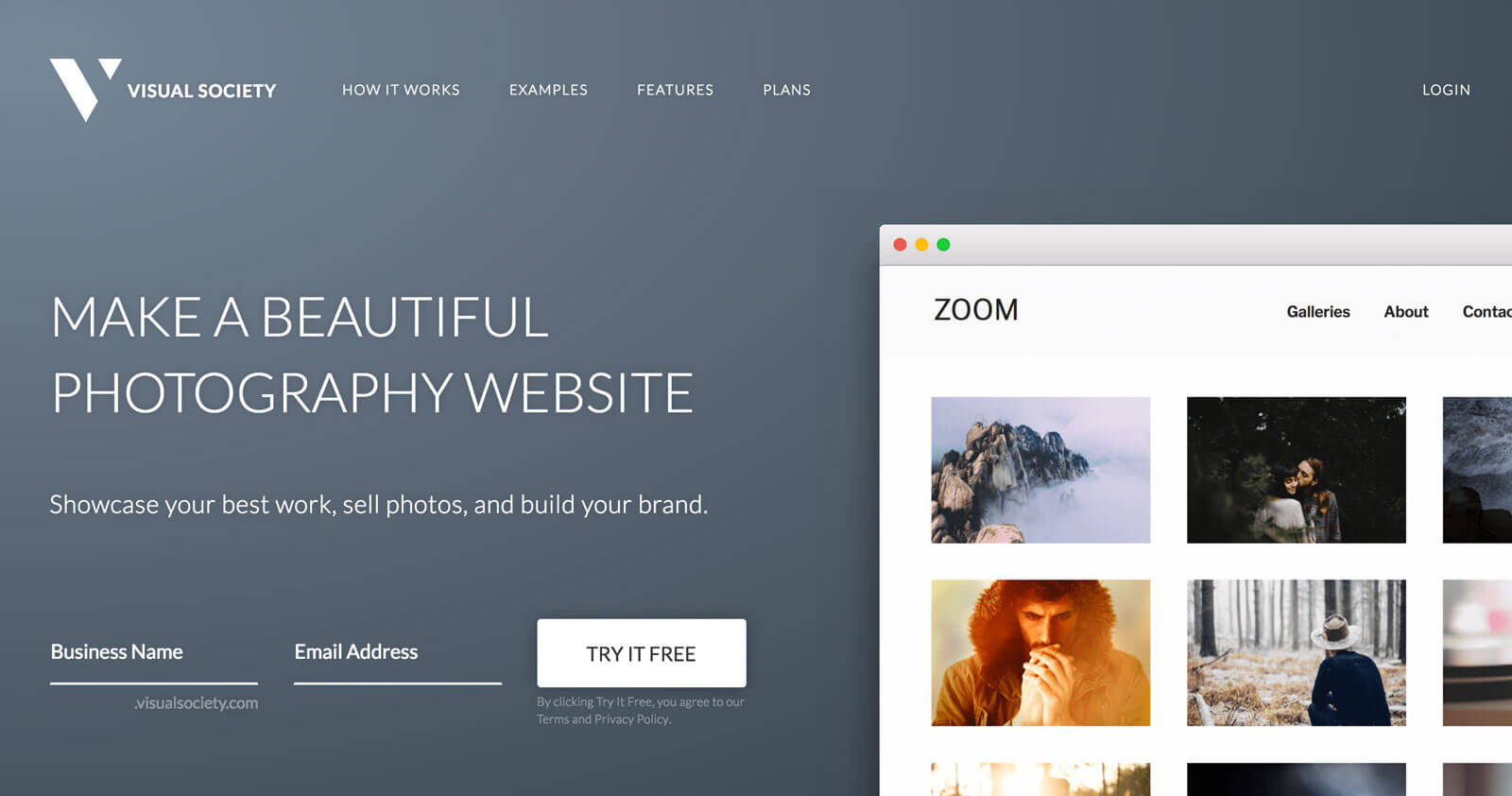
Leave a Reply