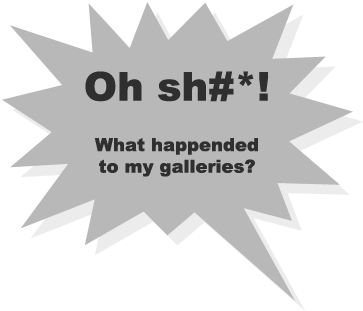
Well, you can stop looking, because it doesn’t exist.
By default, you must post photo galleries as either a Post or a Page. Thankfully, WordPress 3.0 introduced the ability for theme and plugin developers to create new custom post types (Galleries, Events, Workshops, etc.) with relative ease. Each of these new custom post types can also have specific input fields beyond just the Title and Content (default WordPress Post and Page setup). Both themes and plugins can register new custom post types in WordPress.
But what happens when you switch themes? What happens to all the galleries you added to the Gallery Post Type (a feature that your old theme added to WordPress)? This is the issue we are going to help you solve today.
The Problem
If your existing theme registers, say, a “gallery” post type and you decide to switch themes, your individual galleries will appear to vanish. Voila. Gone. Nada. They do still exist in the database, but, that doesn’t help you much.
The Solution
Post Type Convertr is a plugin for WordPress that converts Posts or Pages to a custom Post Type (or vice versa). In addition to this you can also convert from one taxonomy (categories or tags that are specific to your Custom Post Type) to another. Below is a video tutorial showing how it works:
Common Use Cases
Our Sidewinder photo theme for WordPress adds a new post type called “galleries” to create beautiful side-scrolling slideshows, as seen on the Sidewinder demo site. If you end up switching themes down the road, you will likely want to keep all the individual galleries that you added to the galleries post type. You could use the plugin above to convert your galleries to Posts, Pages, or another post type added from another plugin or theme. Some users might want to use the GPP Slideshow plugin, which adds a post type called “gallery”, after switching to another one of our photography themes for WordPress, like Focal Point. Please note that the GPP Slideshow adds a post type called “gallery” while Sidewinder’s custom post type is called the plural form “galleries”. Use the plugin above to convert your Sidewinder “galleries” post types into the “gallery” post type added by the GPP Slideshow plugin.
Suggestions
As always, we’re eager to hear your suggestions in the comments below. Hopefully it will save you lots of time. Enjoy!

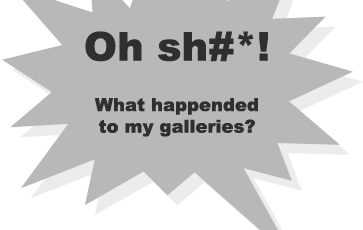
Leave a Reply