Making a go of your photography site is a multifaceted affair. While kicking things off with a rock solid photography theme to showcase your wares goes a long way, you’ll need to continually beaver away across the board in order to secure the most sales possible down the line.
In this piece, we’ll cover seven on-site conversion methods you can use to make sure that cash register keeps ringing 365 days a year, taking in content, e-commerce, and marketing tips along the way.
1. Be Prepared to Blog
Despite its proven success as a small business marketing strategy, a baffling number of sites still neglect their blogs. Don’t be one of them.
Done correctly, your blog becomes a powerful Search Engine Optimization (SEO) tool, an excellent way of boosting your authority, and a springboard for your content to shine via social sharing.
There are sadly a lot of vague, fluffy articles out there on how best to plan your blog content. Cut straight to the chase by downloading Quick Sprout’s Advanced Guide to Content Marketing for a highly actionable A-Z overview.
For some topic-specific inspiration, Expert Photography’s list of the top 20 most influential photography bloggers is chock-full of examples of people who are currently knocking this out of the park.
2. Get Going With Galleries
Securing the sale is all about putting your best visual foot forward, and in the context of photography sales, that should involve judicious use of galleries. You want to make it as easy as possible for your visitors to browse your visual content without a lot of hunting around for relevant links.
For an excellent example of galleries done right, check out NPPA’s Best of Photojournalism website. This same gallery slideshow effect is available in the Pro versions of our newest WordPress photo themes. Make sure you’re familiar with the basics of galleries in WordPress.
3. Optimize Your E-Commerce Elements
Plugins such as our own Sell Media have never been easier to set up, but they still require tweaking out of the box to drive as many sales as possible. Ongoing optimization is a must in order to keep conversion rates healthy.
To increase conversion rates in your e-commerce store, focus on minimizing visual distractions. You can do this by:
- Simplify Your Site Navigation – Include only top-level links in your main navigation. For example, this might be Portfolio, Blog, Store. If your theme supports a secondary navigation, include utility links like your About and Contact page links.
- Display Larger Images – A study by Visual Website Optimizer revealed that including larger images on product pages can increase the conversion rate by as much as 9%. That’s huge! Thankfully, Sell Media gives you the ability to display your store images from one to five columns on archive pages. You can also display the individual item detail page in either a single or two column layout.
- Reduce Checkout Fields – A faster checkout process translates into more sales (conversions). This was a key principle when we designed the checkout page workflow in Sell Media. All buyer data is derived from payment gateway, which means dramatically decreases the number of fields on the checkout page. Other e-commerce solutions get this wrong and force buyers to fill out dozens of fields. This can frustrate buyers, and it leads to lost sales.
- Choose a Simple Theme Design – This should go without saying, but choose a simple theme design for your website. Remove background images, automatic image sliders, popups and sidebar widgets. Most of our WordPress themes follow the minimalist ethos.
WPExplorer’s guide to increasing conversion rates is also an excellent jumping-off point.
When you’re ready for a deep dive on the topic, SelfStartr’s definitive guide to WordPress e-commerce has you covered.
4. Discover the Power of Content Upgrades
Driving sales long-term is all about establishing a sales funnel and pushing as many people through it as possible. One of the many challenges in doing so is getting that initial permission to contact people when they visit your site.
Content upgrades are a simple but powerful way of doing so which fit beautifully with a carefully considered blogging strategy. The basic idea is straightforward: prepare extra bonus material for individual posts that is only available in exchange for an email signup.
Consult Authority Hacker’s excellent guide to implementing content upgrades on your site for a detailed breakdown of the next steps.
5. Make It Easy to Share Your Content
Once you’ve starting putting serious effort into your on-site offerings on a regular basis, it would be madness not to make that content as easily shared as possible.
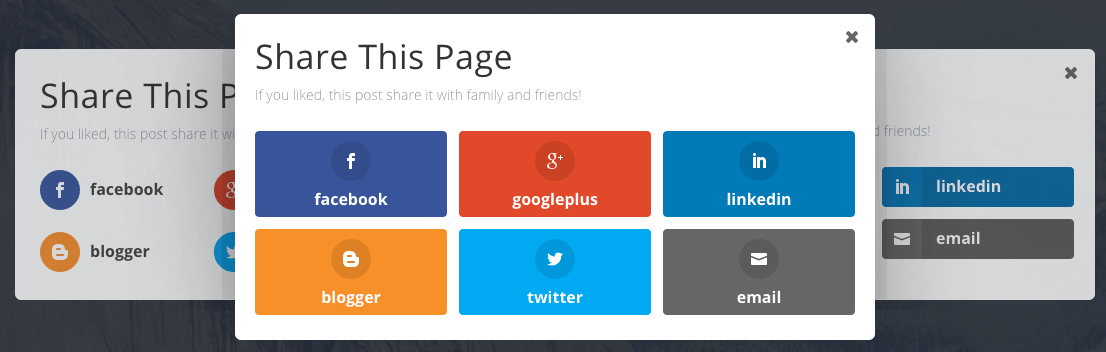
Make sure you’ve got your main social channels set up, then pick from the range of easily activated social sharing plugins out there to spread the word further.
6. Offer Regular Freebies
Everyone loves freebies, and as a photographer, you’re in a better position than most to give away truly attractive ones. If you’re using Sell Media, you can both offer free downloads and grow your email newsletter list at the same time!
Naturally, you’ll want to be doing this in the form of well publicized competitions and prizes that drive interest in your wares across multiple channels, with a particular eye on social. WordPress contest plugins enable you to handle these in-house, and you can also use channels such as Instagram to get your visitors creatively involved.
7. Go Deep With Case Studies
Putting together case studies of particular projects takes time, but the payoff is potentially huge.
There’s a great deal of hunger out there for detailed breakdowns of creative work. A well produced case study functions as evergreen content in terms of SEO, and can also be turned into a content upgrade with a bit of tweaking.
Conclusion
Far too many photographers simply stop at getting their photos online, and hope that sales will naturally follow as a result. Sadly, this is usually just step one in attracting interest to your work and convincing people to buy it.
The seven steps we’ve outlined above can all be used to drive reliable streams of traffic and radically boost your sales. Let’s recap them:
- Put blogging at the heart of your content strategy.
- Use galleries to showcase your best work.
- Take the time to tweak your e-commerce setup.
- Make strategic use of content upgrades.
- Make it easy to share your content.
- Use giveaways and competitions to drive interest in your work.
- Go behind the scenes with creative case studies.
Do you have any on-site tips or tricks to share for boosting sales? Get in touch via the comments section below and share your thoughts!


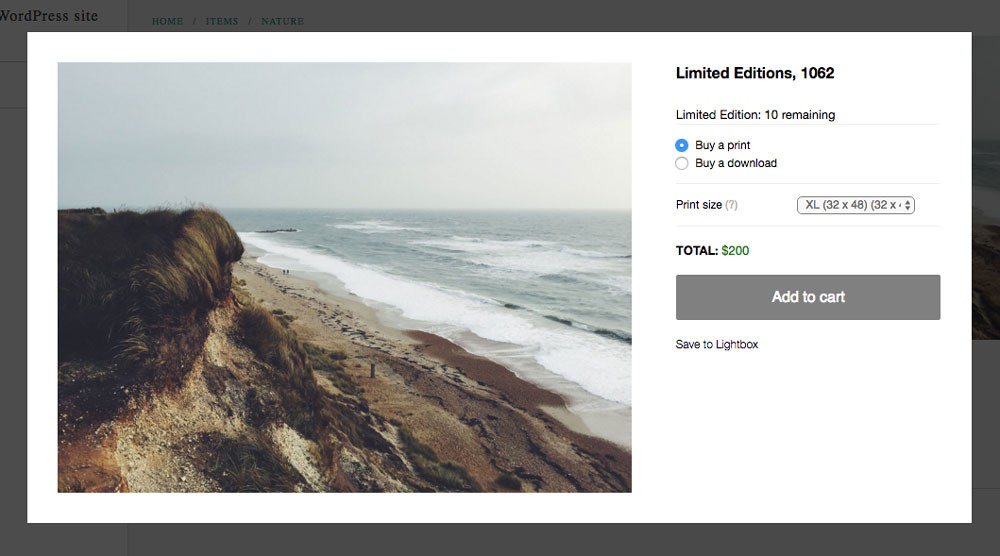
Leave a Reply