Many photographers jump the gun when it comes to pricing photos for sale online. Psychology plays a underestimated role when your customers are ready to buy, so it’s important to have an effective pricing strategy.
Don’t blow pricing strategies under the rug. Your prices determine the success or failure of your business. If you apply the seven tips below you’ll get more sales and increase your customer base. Who doesn’t want that!?
1. Bundle Pricing
Bundle pricing allows your customers to buy your products in packages instead of purchasing them individually. Rather than just offering individual products for the regular price, allow customers to buy multiples items at a lower rate. This will give your customers more options to choose from. It will give your products more value and customers will believe they are getting more for their money.
Let’s say you’re selling your sports photos for $1.99 each. Bundling 10 photos together for $9.99 saves the buyer about $10. That’s a major win for your customers! The bottom line is this: Bundle pricing makes your customers feel like their money was well spent.
2. Subscription Pricing
Selling subscriptions has great benefits for both the business and the customer. Not only does it allow your business to receive recurring monthly or yearly income, but it also builds customer loyalty.
Think of subscriptions as gift cards with credit. Selling subscriptions builds a repeat customers base, just like gift cards do. Customers will receive a certain number of photo downloads each month and keeps customers returning to your store.
For example, let’s say you’re selling landscape photos for $1.99 each. You could then offer a subscription plan that charges customers $29.99 per month giving them access to 20 downloads every month. The subscription plan would save the customer $10 dollars every month than if they were to purchase them individually.
This technique is similar to Bundle Pricing because you’re offering them a package of photos. But the difference is consistency. Subscriptions will let you earn recurring income and keep loyal customers returning to your store.
3. Using Value to Validate Price Differences
Your lowest valued product should be priced low. Then the next pricing option should be priced just slightly more than the lowest price, but should include much more value. This entices buyers to purchase the slightly higher priced option because it’s just a little more expensive, but has much more value. Give them a deal they can’t resist.
For example, let’s say you’re offering two subscription plans to your photographs:
- Plan A – 20 downloads per month for $29.99
- Plan B – 50 downloads per month for $39.99
Most people will go for Plan B because the value outweighs the small price hike of $10. Simply put: Since they’re receiving more than twice the number of downloads, spending an extra $10 is a no-brainer.
This same concept can be applied to price groups. Price groups allow you to sell different sizes of photos with custom prices you set. You can learn more about price groups here.
4. Price Anchor
Some people will always go for the most expensive option. They associate expensive with high quality.
Price a product to be very expensive. This will focus attention on the lower priced options making them look much cheaper.
Let’s continue on our first example. Add a third option that gives users 150 downloads for $109.99 per month. The price is so much more than the other options at $29.99 and $39.99 that it makes those options appear like the better deal. For buyers on a budget, the pricing anchor acts as motivator to buy one of the lower priced plans. Customers who are fixated on always purchasing the best anything will likely purchase the most expensive option. These buyers, perceived quality is a bigger motivator than price.
I applied our example prices to our Sell Media Subscription extension to show how a price anchor should appear next to the other plans.
5. The Psychology of 9s
Ending prices in 9s is a classic pricing strategy and you see it everywhere. The reason so many companies price their products like this is because it works!
Research conducted by the journal Quantitative Marketing and Economics suggests that simply ending prices with the number nine will increase sales.
Their research found a $39 product actually sold more than the exact same product priced at $35. Even though the first option is more expensive, more people purchased it unbelievably because it ended with a nine. Why does this work? Who knows. But it works, so use it.
6. Round Down the First Number
English readers read left to right so the first number a person sees in a price can dictate their first impression of the price. Rounding down the first number will make the product appear cheaper but in reality it’s relatively the same.
For example pricing a product for $199 instead of $200 will resonate with customers better because the price appears cheaper. The difference is quite insignificant.
7. Regular Price vs. Sale Price
Always show discounted prices next to the original price. This gives viewers a good comparison of the price difference and the savings. Do not list the regular price and then tell them there is a discount on the product. This is confusing. Buyers want to know exactly how much they’ll be saving.
Which looks more compelling to you?
- 50% off 20 photos for $14.99
- 50% off 20 photos for $29.99 $14.99
This gives viewers a visual of the sale price difference. Also there is no confusion of what the price is with the discount applied.
What do you think about these tips? Let us know in the comments if you have any questions, or maybe some more cool strategies!






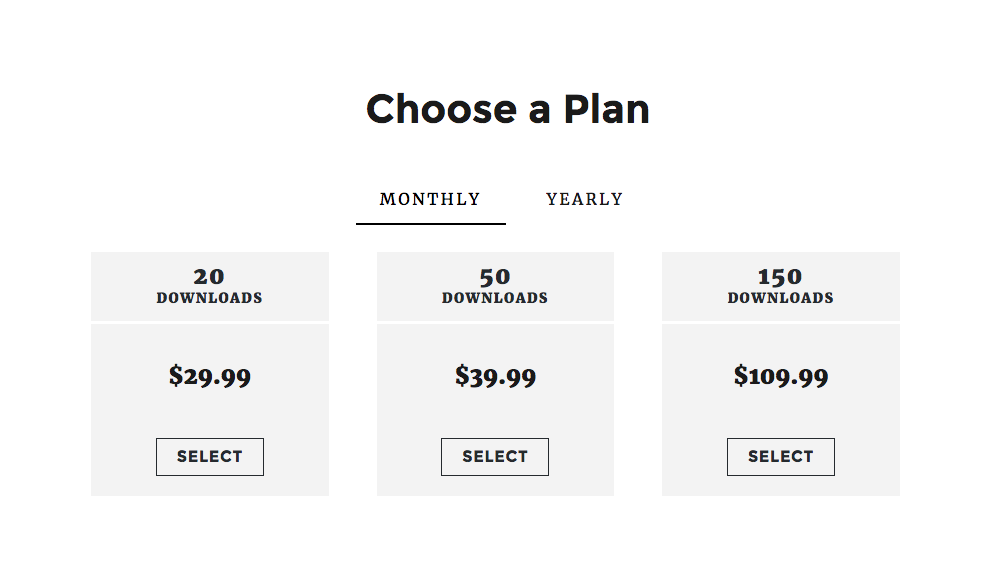


Leave a Reply