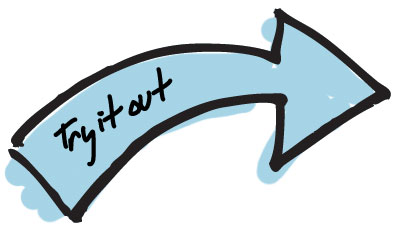
About
This free plugin for WordPress allows anyone to post to their Twitter account directly from your site’s sidebar. Want to test it out? Try it out in the sidebar.
Download
To download this plugin, sign up for a free account and download twitter-overload.zip from the downloads section.
Installation
Unzip twitter-overload.zip and move the entire twitter-overload folder into wp-content -> plugins. Activate the plugin on your WordPress admin panel. Finally, visit your Appearance -> Widgets panel and drag the Twitter Overload widget into one of your widgetized areas.
How’d we do it?
Twitter has an API that allows developers to tap into posting and displaying updates on Twitter. There are many methods for interacting with Twitter remotely, including the oAuth approach, but we decided to use the PHP CURL approach because it’s flexible and easy to integrate into a plugin.
Error handling is handled with jQuery. Test it out by leaving one of the blanks empty and click submit. You’ll get a fancy little notice on what you did wrong.
