Finding the right website template for your specific area of creative expertise can be difficult. Which layouts are best for photographers and artists? Which are made more for designers? What about writers?
Our new QUA WordPress theme eliminates all uncertainty. If you’re creative and want a website that reflects your passion, QUA is for you. Use it to display your portfolio, drive traffic to your blog, sell your work or all of the above.
Check this customization preview video:
Main Benefits
- Proven design – QUA’s roots lie in our most popular themes trusted by nearly 300,000 creatives around the world. You can proudly show your website to clients and connections knowing they’ll be impressed.
- Creative control over your homepage – Be a strategic marketer with QUA’s flexible features. Arrange visual homepage elements to steer your visitors right where you want them to go, whether it’s your portfolio, blog or newsletter signup. Add widgets and a welcome message with ease.
- Variation – Mix up the look and feel with various page and image alignment options.
- Easy to customize – Preview changes to fonts and colors before saving.
- Built for business – Build your own business when you combine QUA with our free Sell Media plugin.
Main Features
- Slideshows, portfolios, blogs — Choose from a variety of different layouts on the homepage including slideshows, portfolio grids and blog posts.
- Grid layout options – Choose from one, two, three or four column portfolio grids.
- Photo-friendly – Keep the integrity of your images with a No Crop option, and arrange them masonry-style to your liking.
- Customizer – QUA integrates with our Customizer so you can tweak the design of your website and preview the changes before saving.
- Custom colors – Change colors to match your own personal style.
- Hundreds of fonts – Change fonts to match your preferences.
- Widgets – Add text, links, images, signup forms, etc. by dragging and dropping them into QUA’s widgetized areas.
- Jetpack portfolio integration – Add carousels, contact forms, likes, social sharing, subscriptions, galleries and much more. It’s an easy carry-over if you’re already using Jetpack with another theme.
- E-Commerce-ready – QUA integrates with our Sell Media plugin so you can sell photos directly from your WordPress site.
Examples
Infinite color combinations
Optional homepage slideshow
Optional homepage portfolio
E-Commerce Integration – Sell Photos & Prints
Blog
The Meaning Behind the Name
QUA is an abstract abbreviation for “quake.” On April 25, 2015, a devastating magnitude-7.8 earthquake struck Nepal, where longtime Graph Paper Press theme designer Chandra Maharzan lives with his wife and their little girl.
Luckily Chandra and his family are okay. And after weeks of simply trying to put their lives back together in a new home that is still being rattled by aftershocks, Chandra was able to return to the craft he loves and complete the same concept he was developing prior to the disaster.
QUA is Chandra’s finished product and a reminder of the power of creativity, not only as a job or hobby, but as an outlet. We hope you find the same inspiration in QUA that we have.
Get Started Today
Join now to download QUA and our entire theme collection for just $99.

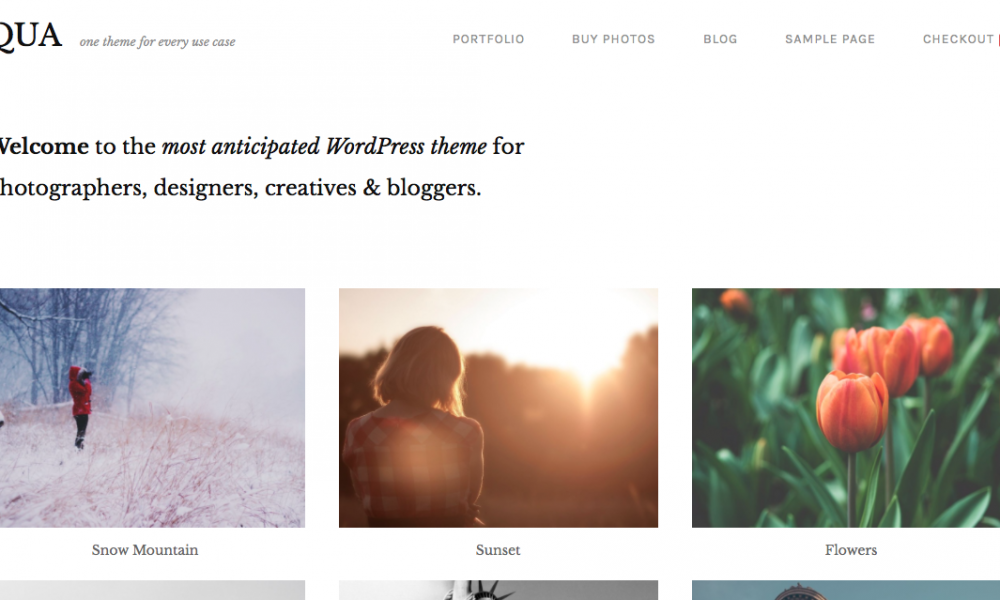
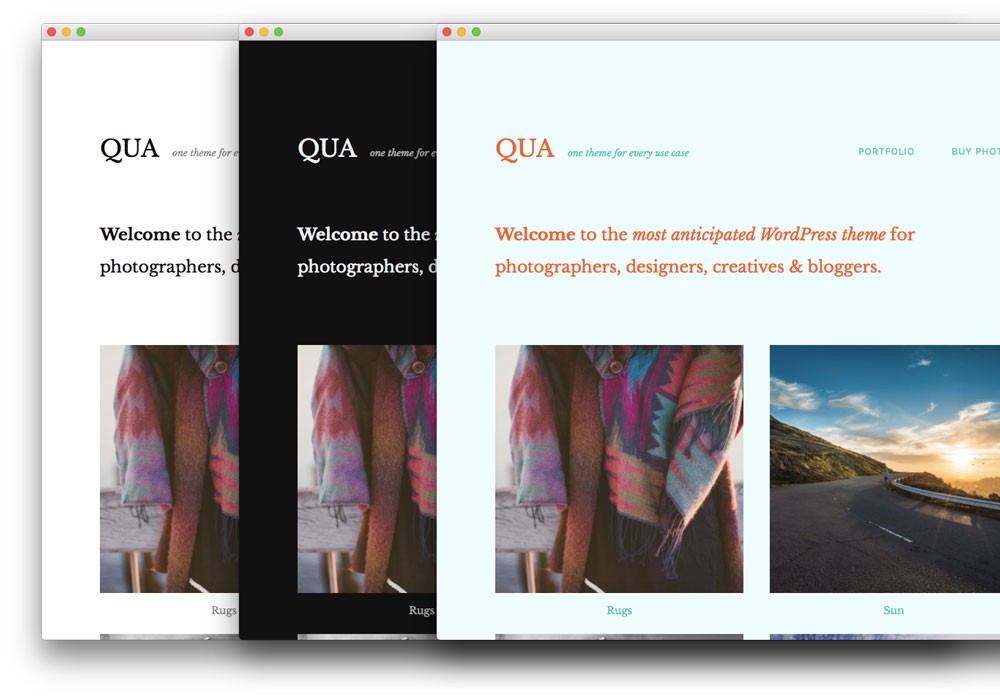
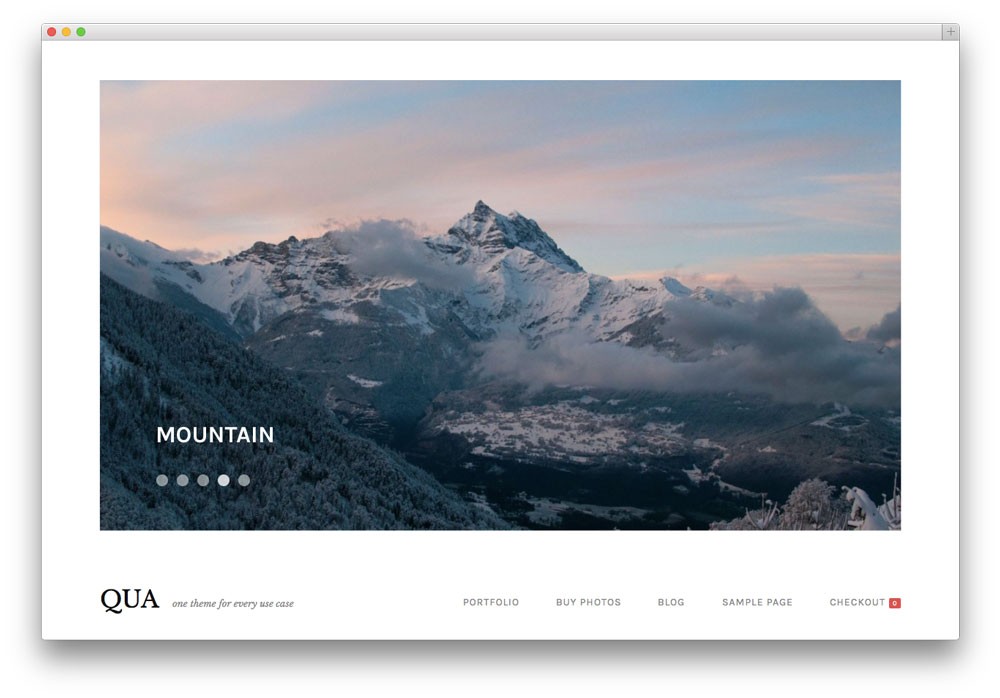
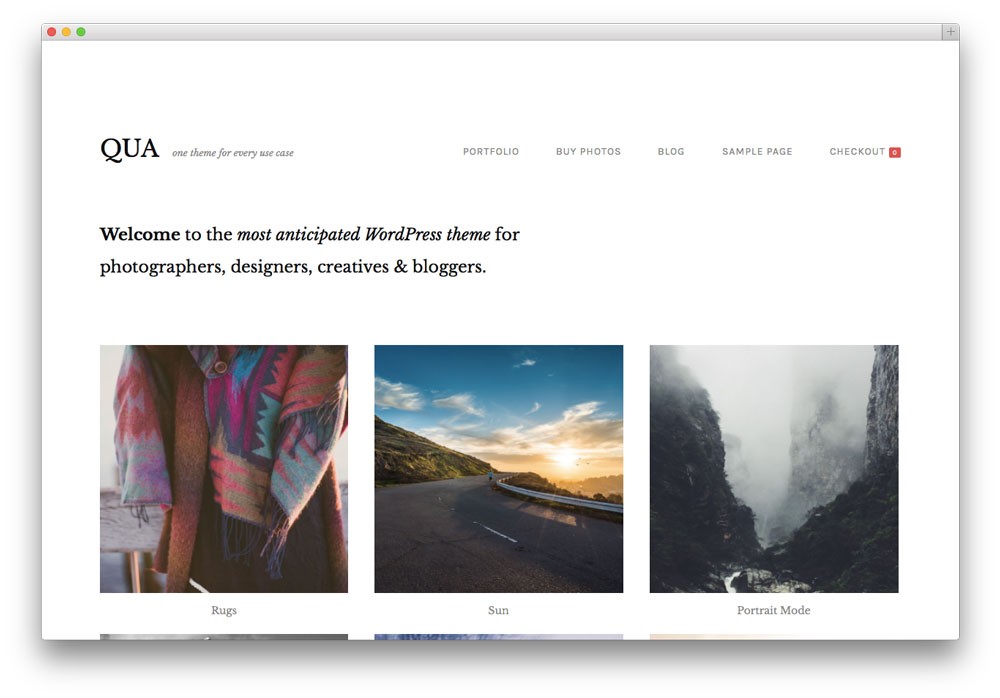
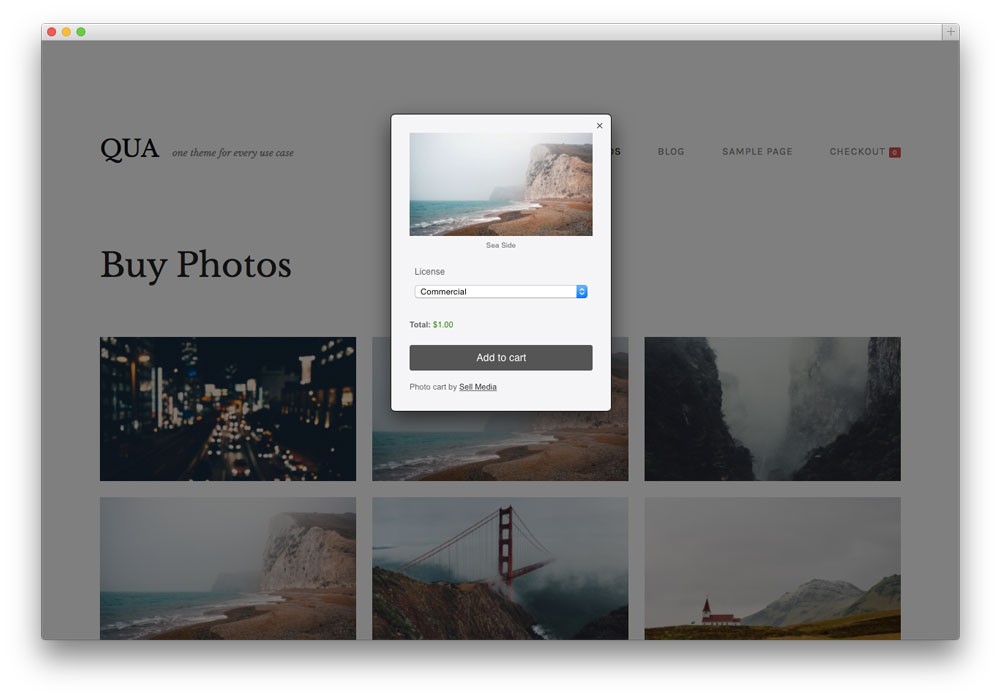

Leave a Reply