Do you want to sell photos online; in a clean, modern, and responsive design? Our next theme allows you to manage your portfolio, blog and e-commerce store all in one place. Check the screenshot below:
More Theme Designs To Help You Sell Photos Online.
In the wake of the release of our Stock Photography theme, we’ve received lots of positive feedback! Including:
“An awesome theme. Classy, crisp, and lets the content speak for itself.” – Jared
“With very little knowledge of web design, we were easily able to personalize and expand…Thank you Graph Paper Press!” – Tracy
Along with all of the compliments, we’ve gotten some requests for new features. So if you want to sell more photos (and we’re sure you do) take a look at what we added…
New Features:
- Left column navigation – This gets all of the website stuff out of the way. Your photographs get all the glory.
- Slideshow on the home page – Showcase your best photos in the home page slideshow. Add as many slides as you like. All slides can link anywhere within your site. Impressive!
- Easy to find advanced search field – Search takes ready-to-buy customers directly to what they are looking for. More money in your wallet!
Plus, all of the awesome features that make the Stock Photography theme a success:
- Lightbox – Who doesn’t love lighbox with all of it’s photo sharing goodness.
- Metadata – Create archives for each metadata term (keywords). Automatically.
- Dashboard – Create a private login area where your customers can download their purchases.
- Collections – Keep your photos super organized. Put them into custom collections such as nature, business, industrial or abstract. It also supports infinite sub-collections.
- Social Sharing – Share on Facebook and Twitter. Might go viral…ya’ never know.
- Social Icons – Add social media icons to any menu link.
- Custom Fonts – Two dozen fonts gets you the perfect look you’ve been waiting for.
- Logo – Business first. Easy logo upload.
- Widgets – Includes lots of widgetized areas and custom widgets (popular photos, recent photos, similar photos, etc.)
- Custom Headers – Personalize your header image to better reflect the goals of your site.
- Custom Backgrounds – Want a different background. It’s super simple.
- Alternative Colors – Mix and match!
If you’re eager to start selling photos online, you won’t miss this theme release planned for next Tuesday. Look your e-mail inbox for our newsletter for an early-bird special (and discount) next week. Not on our newsletter list yet? Use the form below to signup.

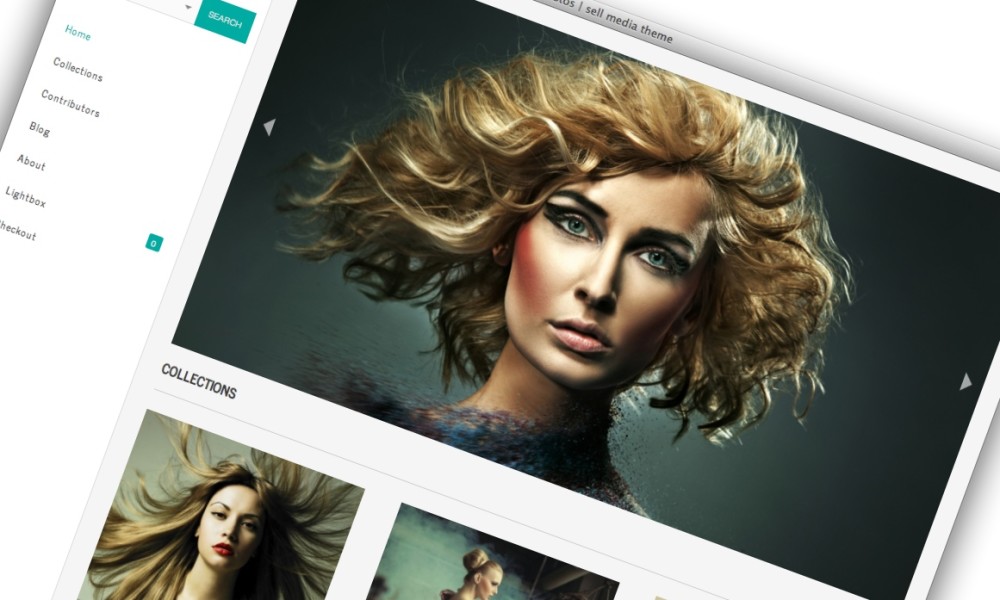
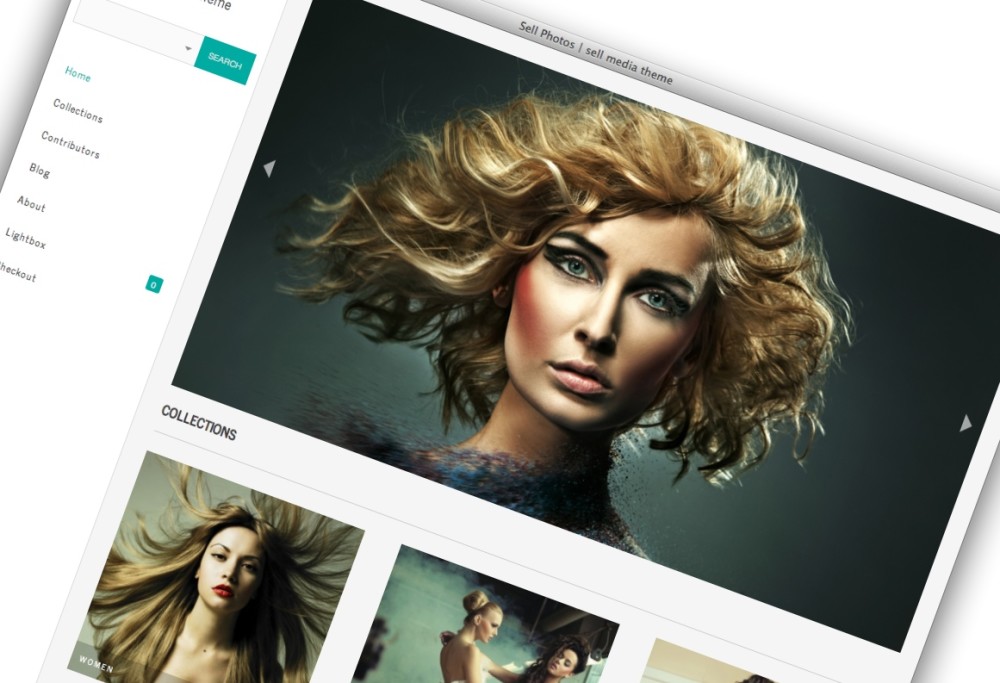
Leave a Reply