Our Sell Media plugin enables you to easily sell your photography or artwork from your own website, and although it’s more than enough for the majority of users, it can’t cover every conceivable need or eventuality.
By signing up for our Professional account, you can take advantage of our Sell Media extensions – add-ons that expand upon Sell Media’s core functionality, much in the same way that WordPress plugins do – which offer a myriad of enhancements that can benefit both you and your customers.
In this post, we feature five top extensions that can soup up your Sell Media-powered website. We’ll give you an overview of their features, then explain why we think they’re a must have. By the time we’re done, you’ll know what you need.
1. Sell Media Reprints
Our first extension on this list is Sell Media Reprints, which enables you to sell prints of your images directly to customers. Along with offering the Buy a print option when adding an image to your cart, this extension enables you to remove the download option altogether for each image, specify limited edition works and quantities, and much more.
Despite the ever increasing reach of digital technology, physical prints still have a place – wall art being a classic example. Furthermore, selling physical prints can help when pricing other formats – it can become an upper tier included within price grouping for digital downloads.
2. Sell Media Watermark
Next up is an absolute necessity for protecting your online images: our Sell Media Watermark extension. Once installed, navigate to your Sell Media Settings page on your WordPress dashboard, where you can add a watermark image of your choice (ideally a transparent PNG smaller than your work). The watermark is then displayed on all of your site’s large images when you check the Watermark All Images option.
Of course, watermarking is not the only way to protect your images – and we’ve previously gone deep on the subject – but it’s an vital step to hinder would-be thieves, and it potentially protects any future revenue your work will create.
3. Sell Media S3
Third on our list is the Sell Media S3 extension. By signing up for an Amazon S3 account, running through the setup process, then linking your account to Sell Media, your website can take advantage of all the benefits a Content Delivery Network (CDN) can provide.
CDNs are a great way to offer customers blazingly fast download speeds for your images no matter where they are, without being burdened by your own server limitations. However, CDNs can potentially be overwhelming due to their powerful functionality, which is why we previously took an in-depth look at how to set up the S3 extension on your Sell Media-powered website.
4. Sell Media Discount Codes
Our penultimate extension is Sell Media Discount Codes. Once installed and activated, this enables you to create and manage a near limitless number of discount codes for distribution to customers. Among the available options, you can select either a percentage or flat-rate discount, the start and end dates, and the quantity of codes available.
Discount codes can be a central element of your lead generation strategy, and can potentially improve your checkout conversion rate if used cleverly. Furthermore, offering discounted sales via channels such as social media can attract new customers to your work, and for older products, it could potentially prolong their desireability.
5. Sell Media Download Lightbox
The final extension on our list is Sell Media Download Lightbox. The lightbox itself acts as a type of temporary ‘wish list’ – a collection of images you plan on purchasing later. With this extension, users can download images that they’ve purchased and added to the lightbox with one click.
Sell Media’s Download Lightbox is especially handy for those photographers who need to send their work onto others for approval – for example, if you work as an event photographer, or for a publication. By providing a passcode, your clients can download high-resolution images in one fell swoop – quickly, easily, and directly from your website.
Conclusion
Although our Sell Media plugin is pretty powerful out of the box, you can enhance its functionality even further by signing up for a Professional account and utilizing some of our extensions, supercharging your Sell Media-powered website in the process.
In this post, we’ve offered up our pick of five awesome extensions. However, there are fifteen in total to choose from – so your favorite may not even be here! Let’s recap:
- Sell Media Reprints: Enables you to sell and ship prints directly to customers from your website.
- Sell Media Watermark: Lets you add a watermark to your website’s large images.
- Sell Media S3: Enables you to host your media on a dedicated Amazon-powered Content Delivery Network.
- Sell Media Discount Codes: Lets you offer discount codes to customers, administering them from Sell Media.
- Sell Media Download Lightbox: Enables customers to download all images saved to their lightbox after entering a valid passcode.
Do you have your own favorite Sell Media extension? Let us know in the comments section below!
Image Credit: SteveRaubenstein.


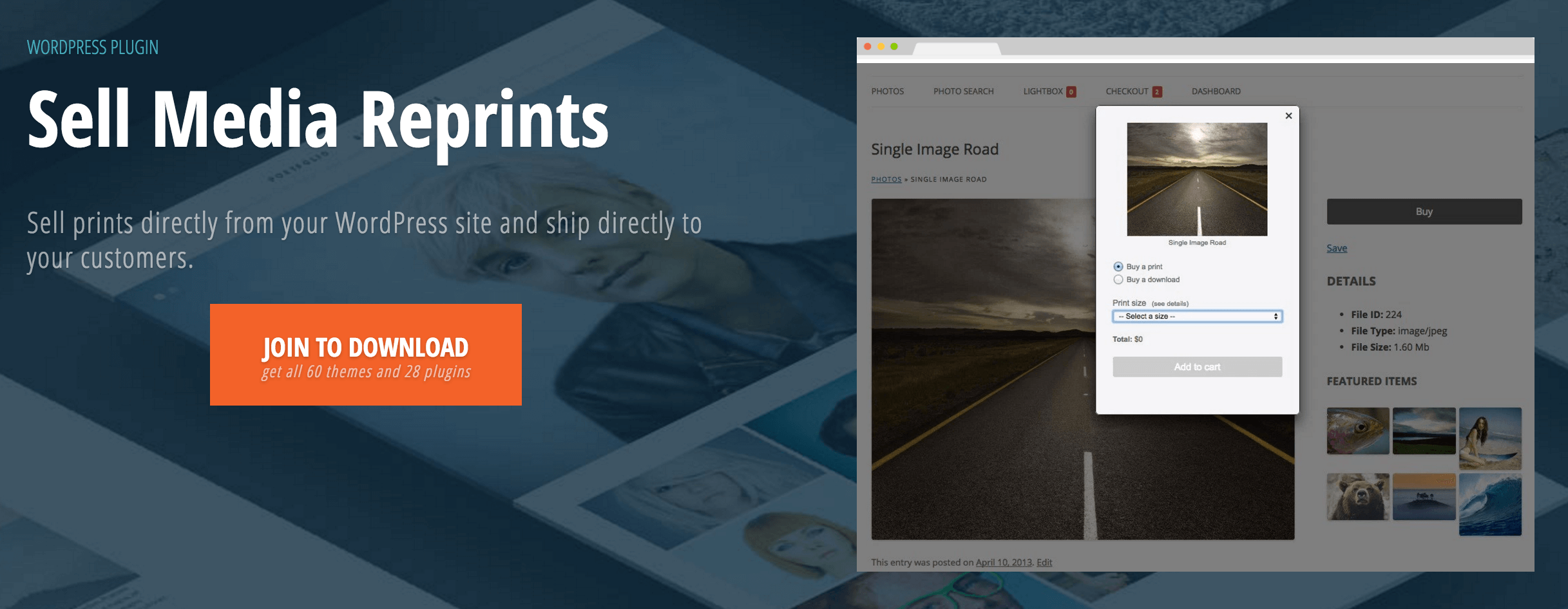
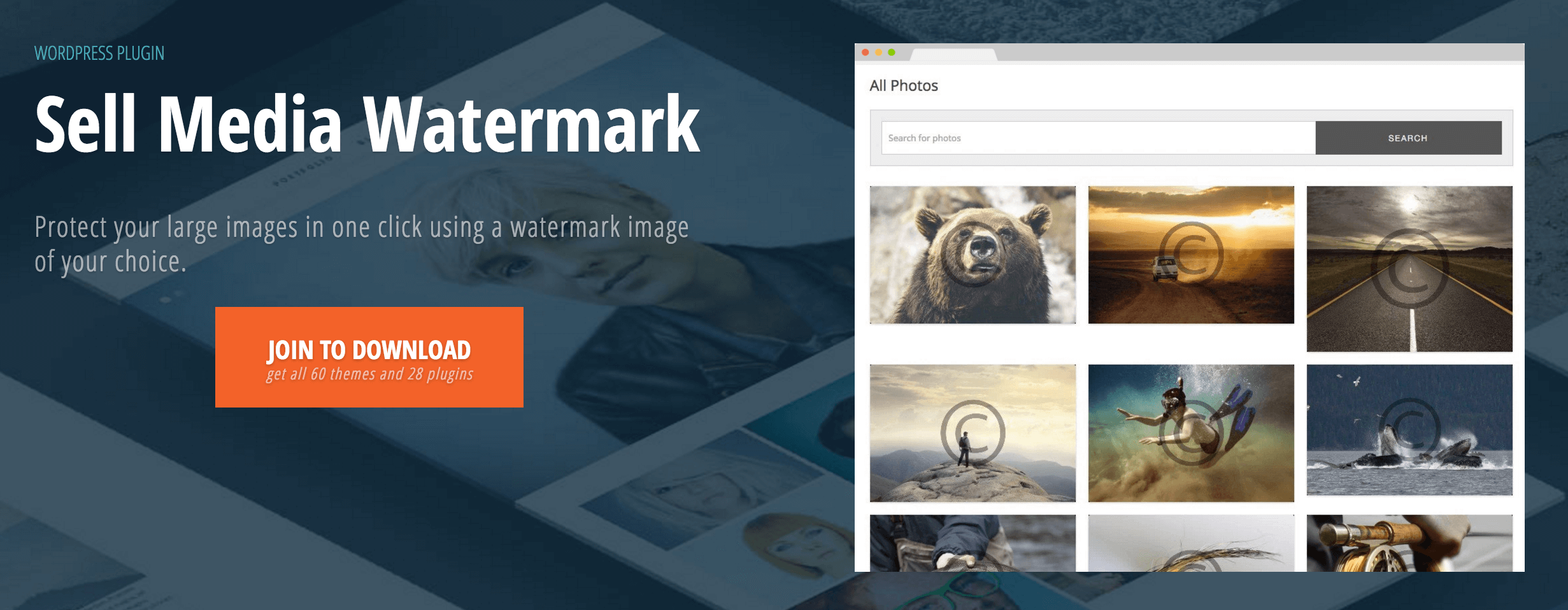
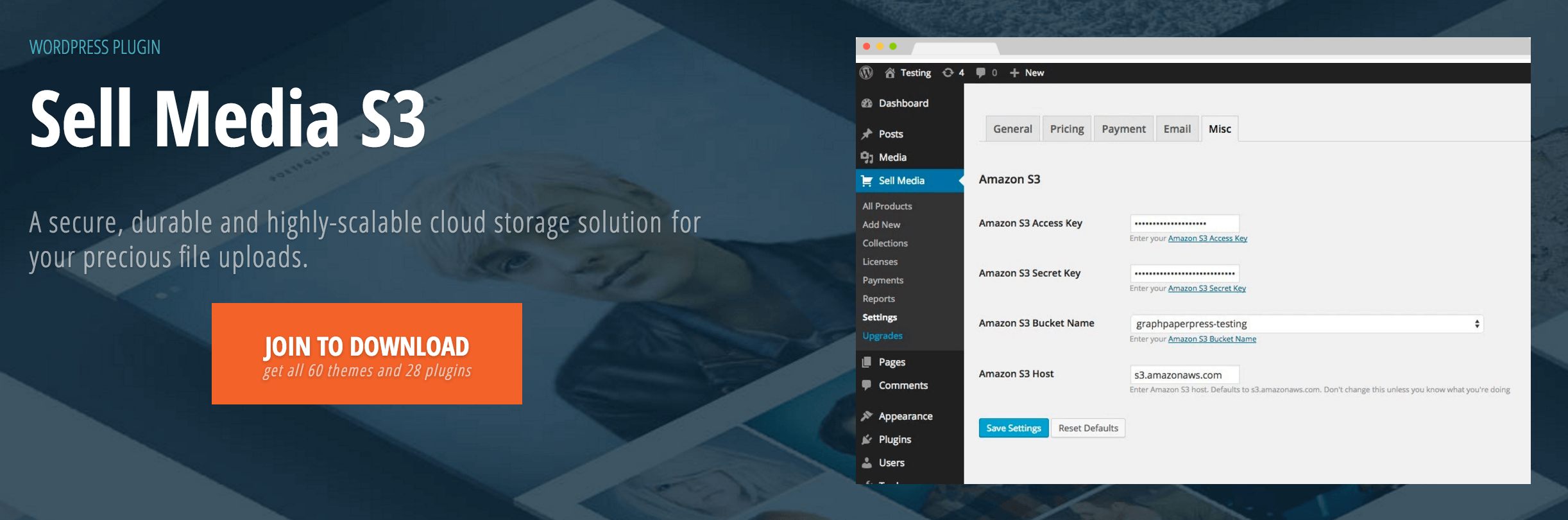
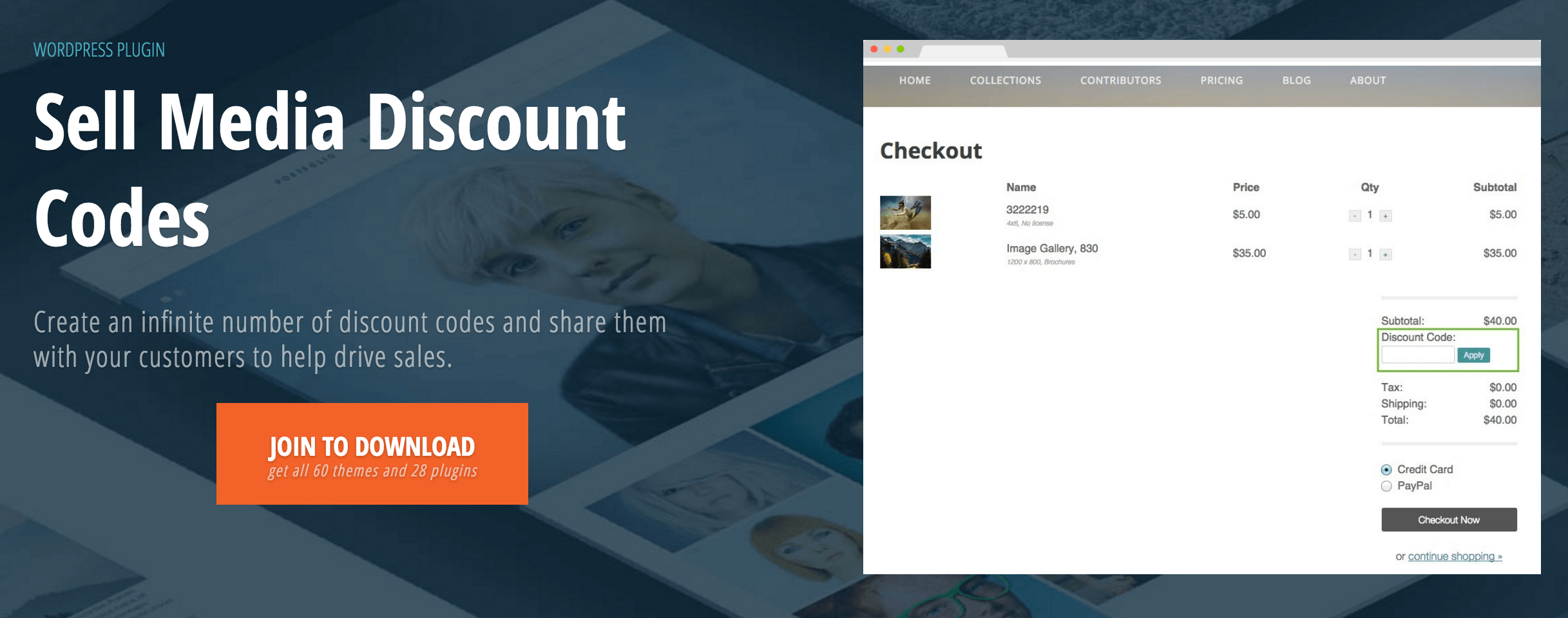
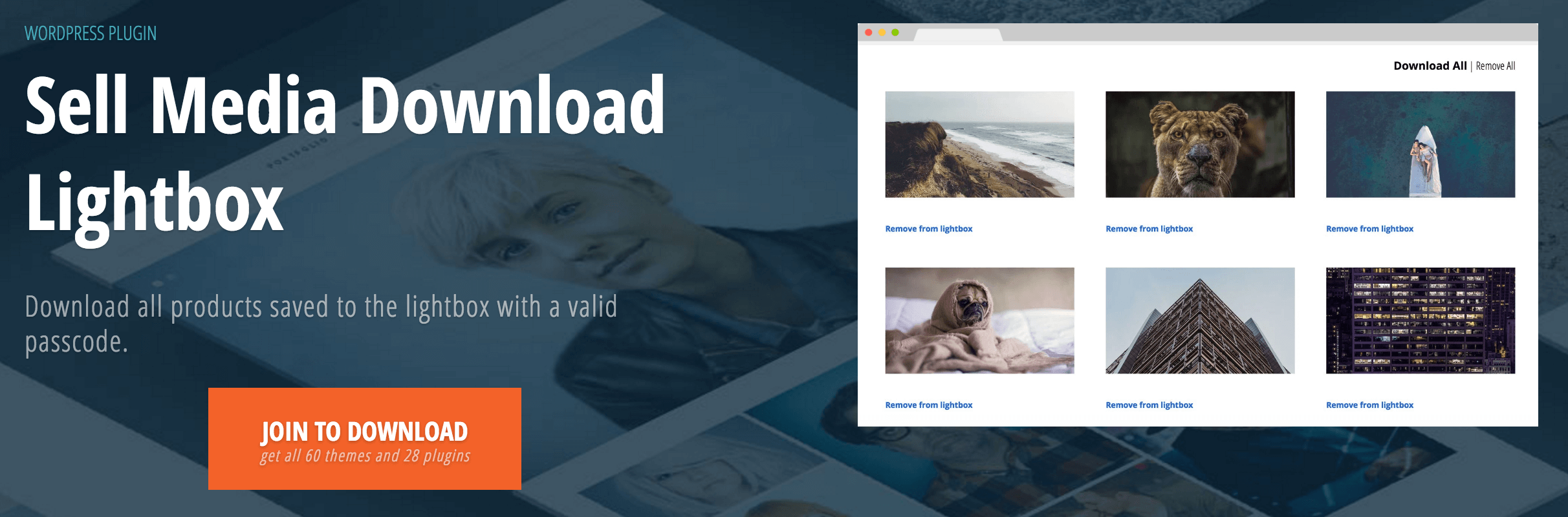
Leave a Reply