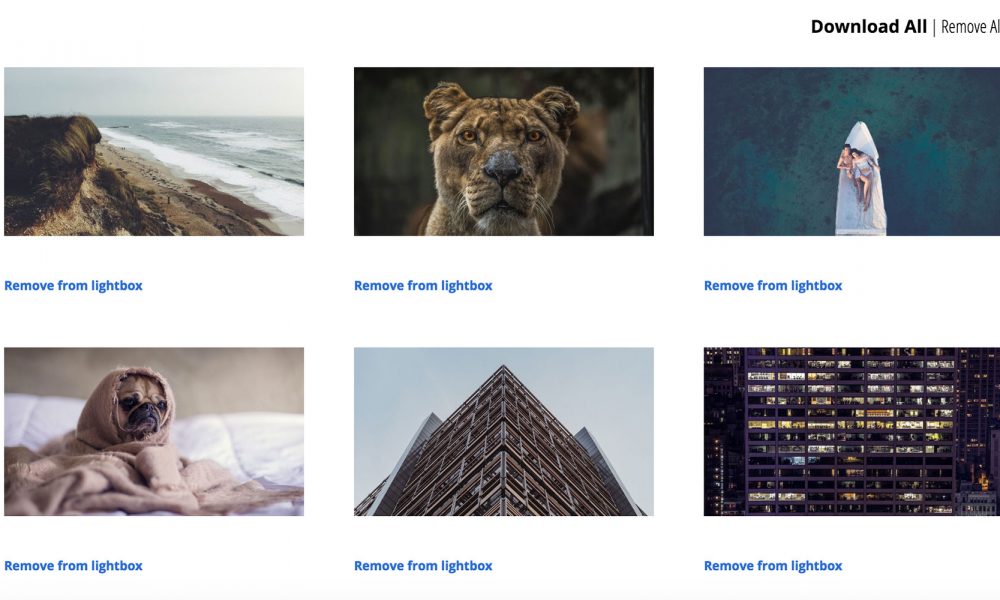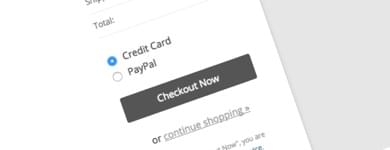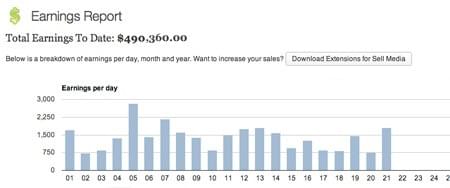The next extension on our list of premium suite of extensions is the Sell Media Download Lightbox. Redefining customer service, this premium extension was designed with one thing in mind.
Convenience.
Convenience for you and your customers. And the upside to creating a wonderful buying experience for your customers means that they will keep on coming back for more.
This high-end extension allows your visitors to download the high resolution versions of all images in their Lightbox with a valid passcode.
(P.S.: Lightbox is the standard image management software that’s available on Mac)
Use Case Scenarios
- Editor Access – Many photographers work with clients whom they trust, such as editors at magazines and newspapers. This extension would allow these photographers to provide their trusted clients with an easy way download their favorite images in one swoop.
- Client Downloads – Event photographers might want to provide their clients the ability to download the high resolution images in one batch.
Requirements
This extension requires the ZIP Archive PHP library, which is already installed on most reputable web hosting providers. Ask your web hosting provider to activate the ZIP Archive PHP library in order to use this extension.
Installation & Configuration
- Download the extension on the Customer Dashboard.
- Log into your WordPress site.
- Click Plugins -> Add New -> Upload Plugin.
- Select the ZIP that you downloaded above.
- Activate the plugin.
- Visit Sell Media -> Settings -> Misc -> Download Lightbox Passcode.
- Type in your Passcode. This is the passcode that you will share with your clients to allow them to download everything in their Lightbox.
- To test the functionality, add one or many items to your Lightbox.
- On the Lightbox page, click the Download All link and provide the passcode.
- All files will be zipped up and the download will immediately begin.