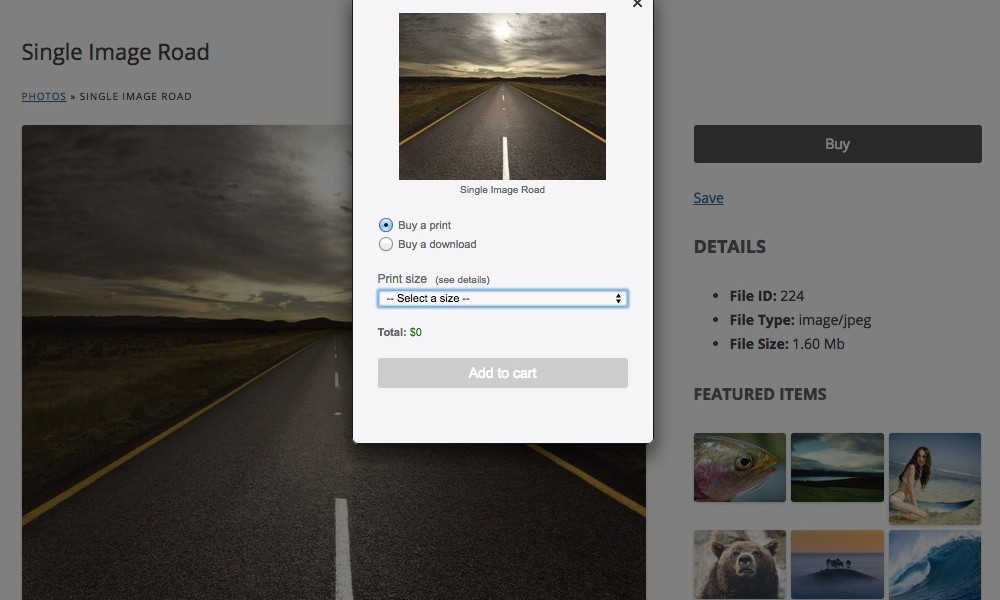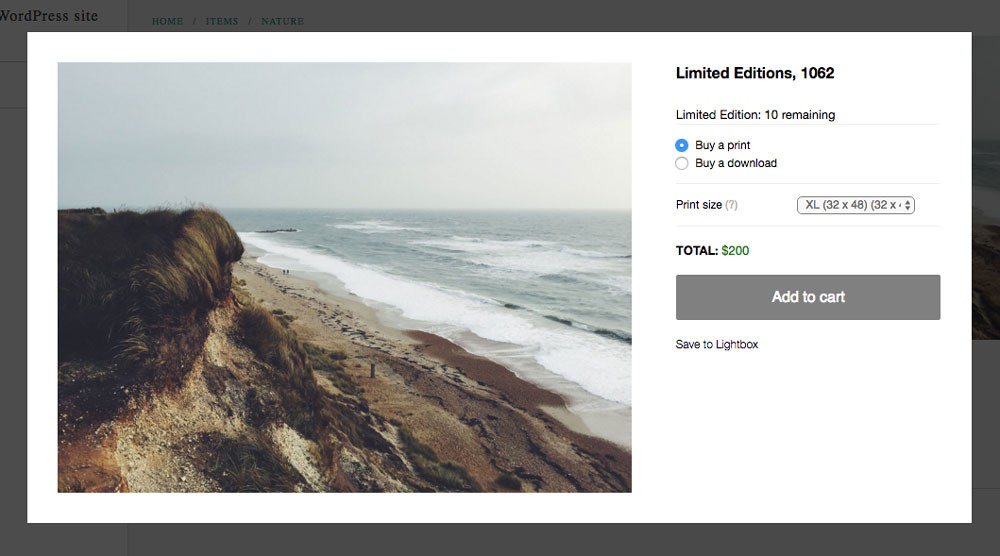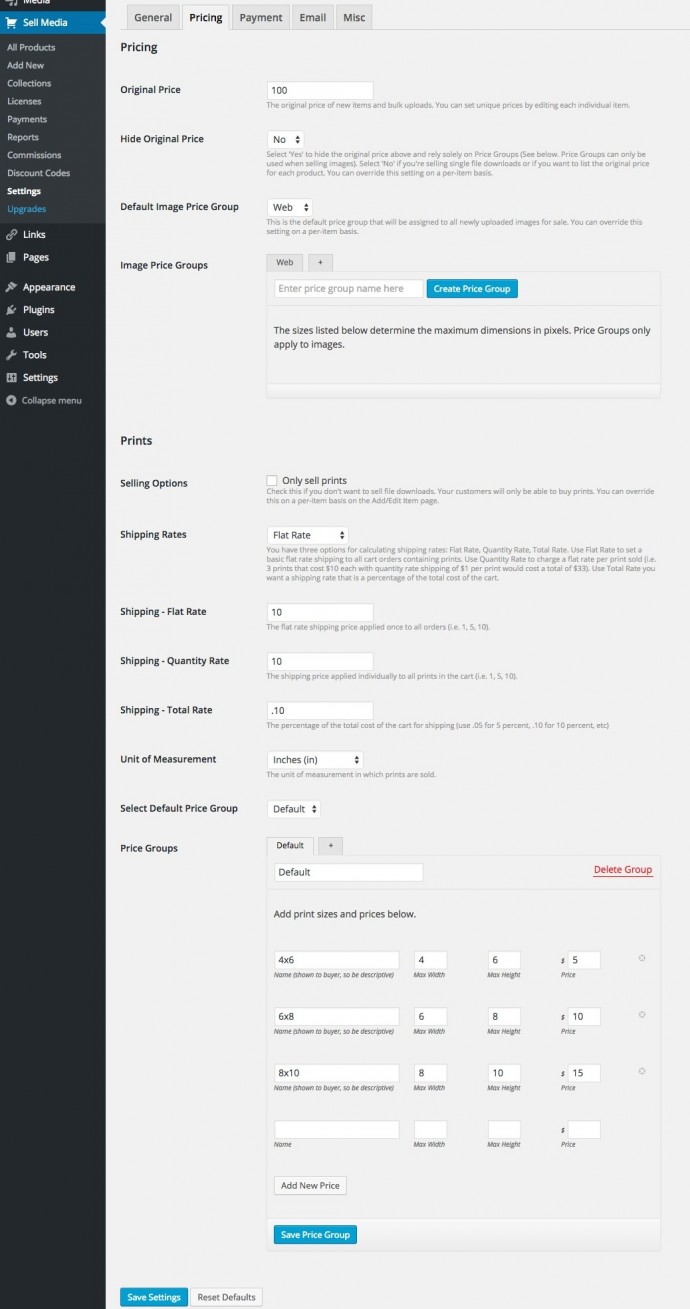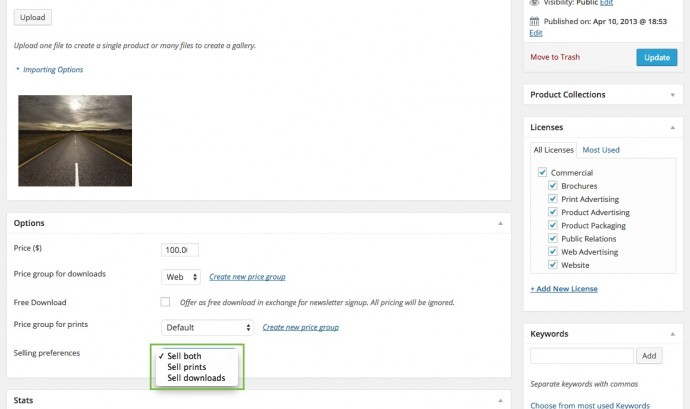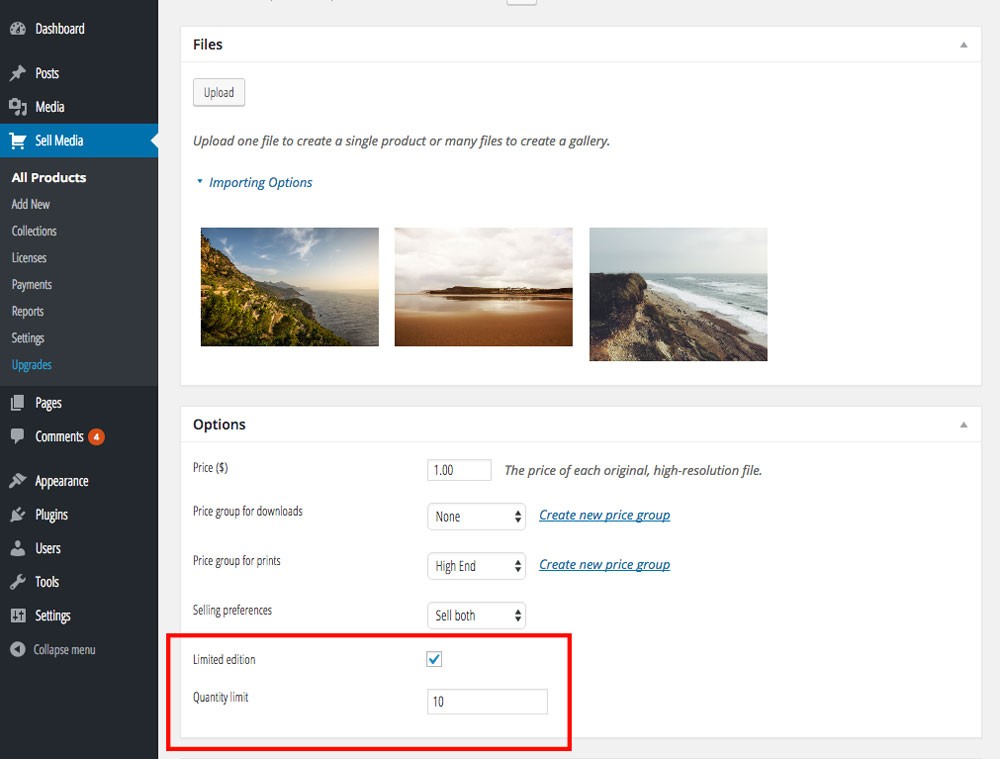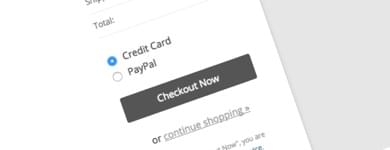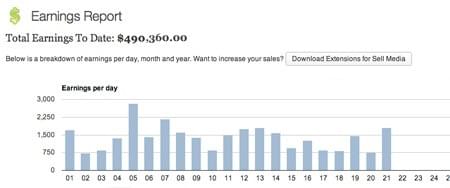How would you like to know a method that drives sales and is easy to use? Simply by adding reprints of the existing photos on your shop, you can make a significant dent to your bottom-line.
The Reprints (Self-Fulfillment) extension for Sell Media allows you to sell photo reprints directly from your WordPress site and print and ship them directly to your customers. Now, you can sell both downloadable files and prints using Sell Media!
Pretty awesome, right? But that’s not all.
You can also:
- Create an unlimited number of print sizes that buyers can purchase directly from your WordPress site.
- Print the images yourself
- Or, send them to your preferred print vendor of choice.
How reprints add a new dimension to your business?
Even though, the present is hailed as the digital age, printed media is still very much in vogue.
People use printed images for marketing materials. And because you offer the opportunity to buy a printed version of the image in various sizes, people are more likely to buy from you.
And then, photo reprints might bode really well with magazine editors. And these customer segments only represent the tip of the iceberg. So, if photo reprints are something you want to offer from your shop, then our extension will prove incredibly helpful for your case.
Below are some screenshots of the Reprints (Self-Fulfillment) extension in action:
Shopping Cart
The shopping cart pops up on the page and allows your customers to purchase either downloads or reprints. The screenshot above those the layout of the reprint tab. Buyers can purchase any number of sizes and finishes that your can control on the settings page.
Settings Page
Configure an unlimited number of reprint sizes and finishes, set prices and configure flat, quantity and total shipping rates. The Photo Reprints (Self-Fulfillment) extensions also makes it possible to completely hide the option for buyers to purchase downloads on a store-wide basis.
You can optionally make individual images available for reprint only (not a downloadable product) by checking the “Reprint Only” option when editing an item in Sell Media.
Limited Edition Photos, Prints, and Artwork
You can choose to sell limited edition prints by checking the “Limited Editions” checkbox, saving the post, and later adding the total quantity that you want to sell.