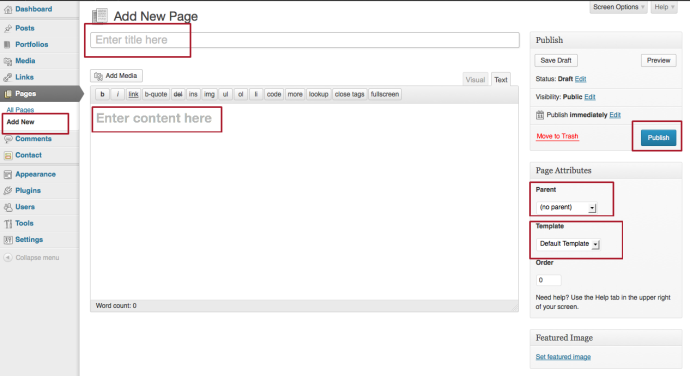[protect][/protect]
Pages are static content on your site that cannot be tagged, categorized or added to feeds or archive pages. For example, you would use this for an about page or a contact page. To add a new page:
- Log in to your WordPress dashboard.
- Go to Pages > Add New.
- Add a title in the Title entry box.
- Add your post’s content in the Content box.
- Choose a page template if there is one available.
- Choose a parent page for that new page, if desired.
- When you are ready, click Publish.
If you wish to change the content or title of your page:
- Log in to your WordPress dashboard
- Go to Pages > All Pages
- Click on the title of the page you wish to change
- Edit the page’s content as desired
- Once you are done, click the Update button