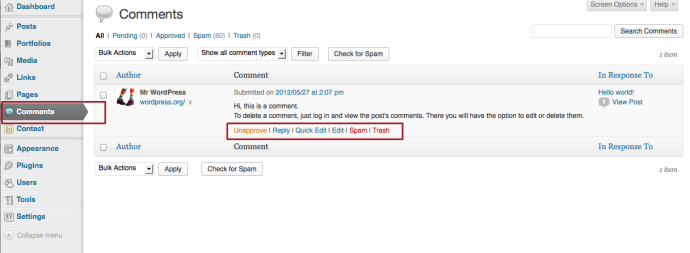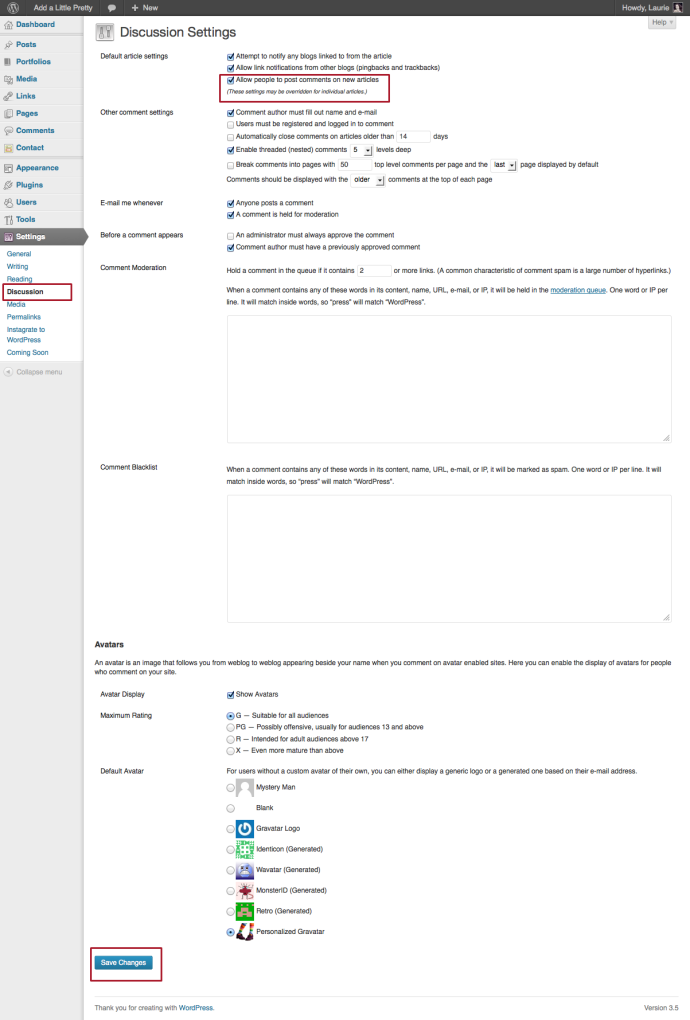[protect][/protect]
You can manage your existing comments from your WordPress Dashboard under the Comments menu item. This page will display a list of all of the comments on your site. If you hover over each comment, a menu will appear, allowing you to Approve/Unapprove, Reply, Edit, Trash or Spam that comment.
You can also control the settings for your comments from your WordPress Dashboard, under Settings > Discussion. This will allow you to determine whether visitors can leave comments, set rules for moderation, set a default gravatar and control how and when you are notified.
You can disable comments in Settings > Discussion, by unchecking the Allow people to post comments on new articles box. This will affect all future posts and pages (and custom post types). For existing posts and pages, or if you only want to affect some of your posts, you can uncheck the Allow Comments checkbox on the post/page edit page.
If you don’t see the Allow Comments checkbox on your post or page edit page, at the top of the page, click the Screen Options link and make sure Discussion is checked in the menu that drops down. The Discussions options will appear at the bottom of your page.