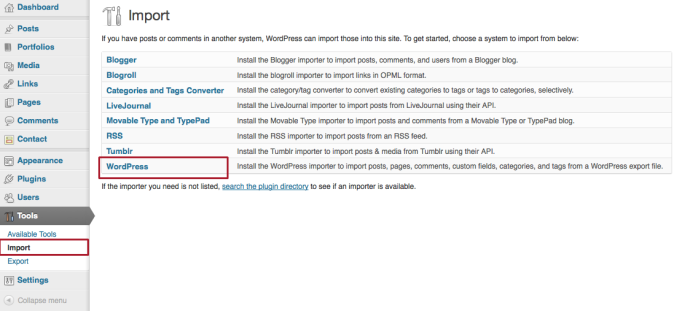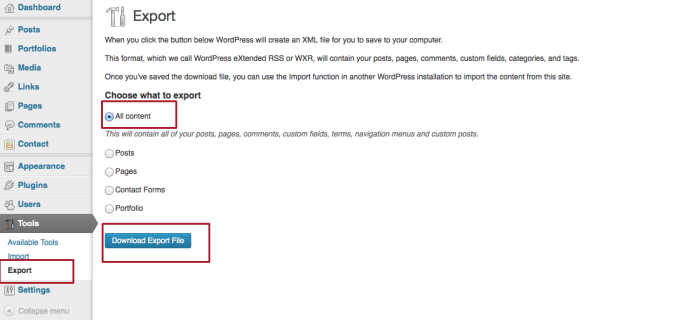[protect][/protect]
If you are moving your site from another blogging software or from another WordPress site, you can easily import the content without having to recreate everything. WordPress offers importing tools for a number of services.
To import your content:
- From your WordPress dashboard, go to Tools > Import.
- Choose the tool for the software your old site is using.
- Upload the content file (the type of file will depend on the software you are using. If you are importing from another WordPress site, this will be an XML file.)
- WordPress will import the information from that file, creating posts, pages, widgets and menu items as available.
You can also back up or move your site’s content to another site.
To export your content:
- From your WordPress dashboard, go to Tools > Export.
- Choose to export all of your content, or only parts of your content.
- Click on the Download Export File button to create the file. This will generate an XML file, which you can save to your computer and then import into your new site.