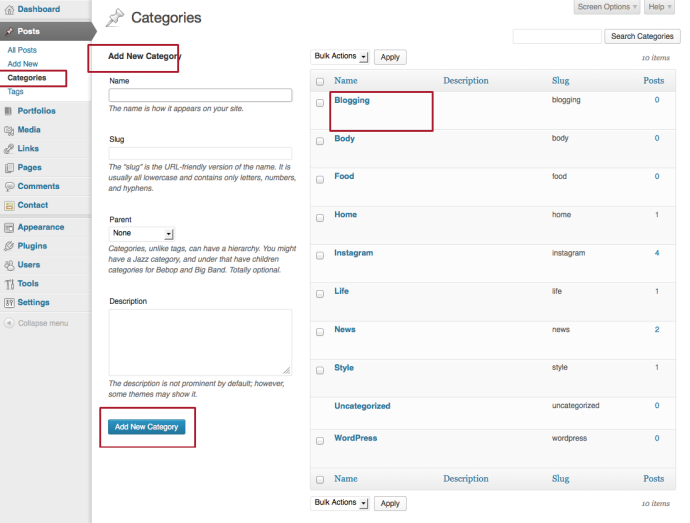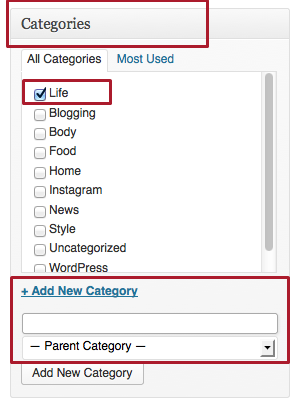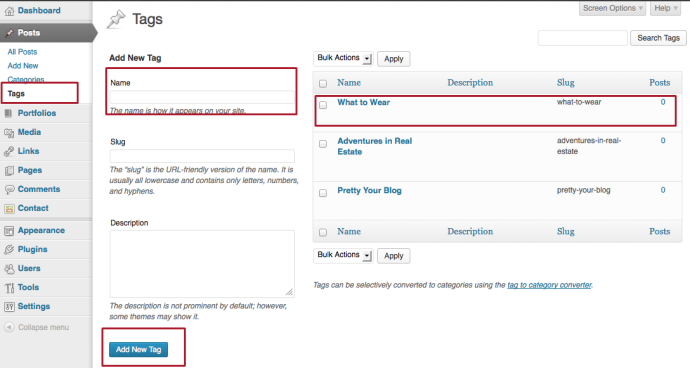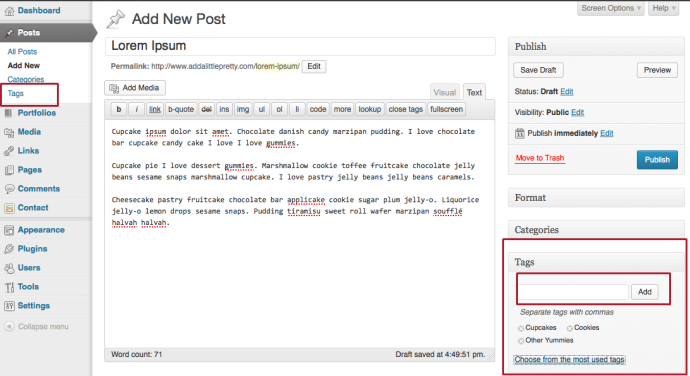[protect][/protect]
Categories and tags help you organize the content of your site so that your readers can find what they’re looking for more easily. Categories allow you to sort your posts into topics that represent the structure of your site, while tags work as keywords for each of your posts.
You can control your categories from two places — your post’s edit page or your Categories page.
To add or edit your categories from the Categories page:
- From your WordPress dashboard, go to Posts > Categories.
- You can add a new category by entering the name of the category in the box.
- You can also add a unique ‘slug’ for this category, a parent category, or a description. Not all WordPress themes will display the category description on the site.
- And, you can edit your existing categories if you wish to change the name, description, parent category, or slug.
To add a new category or assign a category to your post from your post’s edit page:
- From your post’s edit page (Posts > Add New), you will find the Category panel in the right-hand sidebar.
- You can select one of your existing categories from the list by checking the appropriate box.
- You can also add a new category by clicking the Add New Category link and entering the name of your new category into the text box.
You can also control your tags from two places — your post’s edit page or your Tags page.
To add or edit your tags from the Tags page:
- From your WordPress dashboard, go to Posts > Tags.
- You can add a new tag by entering the name of the tag in the box.
- You can also add a unique ‘slug’ for this tag, or a description. Not all WordPress themes will display the tag description on the site.
- And, you can edit your existing tag if you wish to change the name, description, or slug.
To add a new tag or assign an existing tag to your post from your post’s edit page:
- From your post’s edit page (Posts > Add New), you will find the Tags panel in the right-hand sidebar.
- You can add a new tag in the text box and click the Add button.
- You can also click the Choose from the most used tags link and select one of your existing tags.