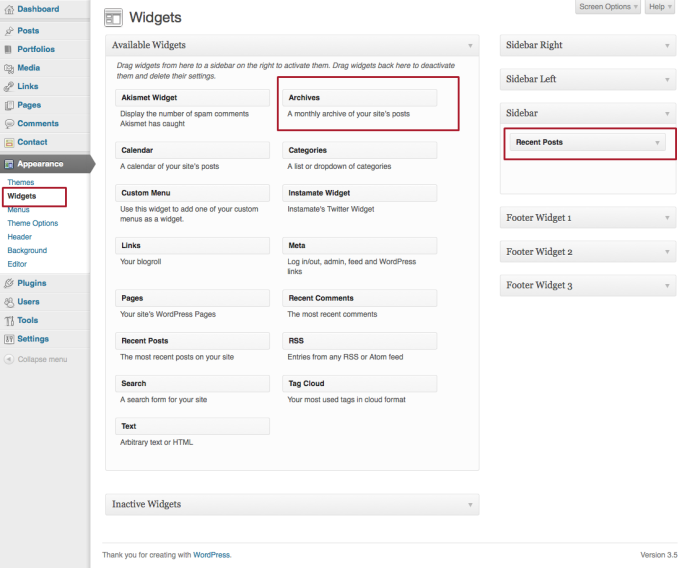[protect][/protect]
If your chosen theme comes with widget areas, usually in the sidebar or footer, you can add unique content to these in Appearance > Widgets.
You can add content such as a list of your archives or categories, your latest posts or latest comments, text, images, etc. Simply drag your desired widget to the correct widget area and it will appear on your site. The widget may open for you to provide extra information, such as title, or options.
If you are using one of our one-column themes, the sidebar can be activated by adding content to the Sidebar widget area.