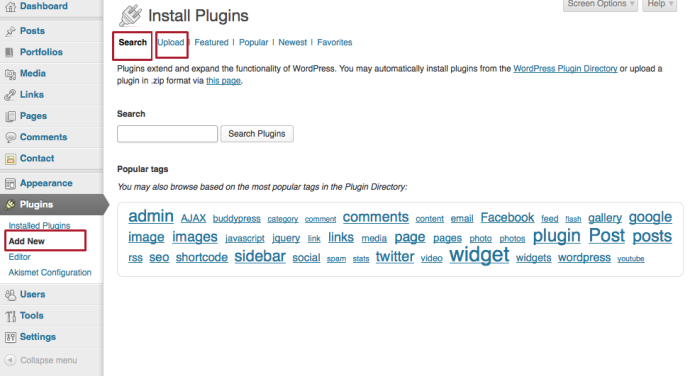[protect][/protect]
Plugins add extra functionality to your site. The WordPress Plugin Directory is the best resource for finding plugins, as well as reviews, installation instructions, instructions, and support.
To install a plugin on your site:
- Log in to your WordPress dashboard and go to Plugins > Installed Plugins. This page displays a list of the plugins installed on your site, and details which are active.
- If the plugin you want to install is already on your site, but has not been activated, you can activate it from here.
- If the plugin has not been installed, at the top of this page, click the Add New button.
- Clicking on the Search link will allow you to search the WordPress Plugin Directory.
- Once you have found your desired plugin, you can preview the details, reviews and installation instructions for the plugin, by clicking the Details link.
- You can then activate the plugin by clicking the Activate link.
- If your desired plugin is not in the directory, you can upload the plugin’s zip file by clicking the Upload link.
- After you have installed your new plugin, you will see it in your list of Installed Plugins.