What makes a website effective? Is it the design? Is it the copy? Is it the speed?
Yes, yes, and yes. But honestly, focusing on design, copy, and speed singularly gets you nowhere. You need to take a more holistic approach and think critically about the entire user experience of your website. That’s what we’re going to focus on today.
So without further adieu, here are 7 secrets of building a highly effective website that every website owner needs to know about.
1. Keep it simple
Let’s start with something you have control over: the design and navigation of your website. Have you ever visited a page to explore a potential solution to a need, only to be driven away by a cluttered, disorganized layout? Frustrating, right? How can you avoid this on your website? It’s easier than you might think:
- Remove all non-critical elements.
- Don’t make your visitors think.
- Keep it simple.
Visitors to your site will immediately remember the experience as positive or negative. If it’s positive, you have a chance to convert them right then and there with a clean design that guides them fluidly from landing page to checkout or contact. The key is to eliminate all barriers in between and lead the potential buyer as close to action as possible before their hard-earned money becomes a factor. If you create a good funnel and guide users into taking the action that you desire, your business will grow and prosper.
So how do you inject simplicity into your website?
To start, choose a simple WordPress theme design. You must have a solid foundation to build from, otherwise, you’ll be swimming upstream.
Do this now:
- Remove widgets and plugins that clutter your sidebar and footer.
- Limit yourself to 5 navigational links.
- Remove social media sharing tools. They’re ugly and rarely used.
- White space is your friend. It doesn’t need to be filled.
- Craft a short site description. Focus on keywords.
- Remove gimmicky effects (example: parallax). It’s been done to death.
- Make sure your headlines have appropriate top and bottom margins.
- Make sure your paragraphs have appropriate line height.
- Choose a color palette with appropriate contrast.
- Craft a short and compelling call to action on your homepage, with a button.
- Use only a few tags. Assign posts to one or two categories at most.
- Make sure your website is responsive.
2. Tell a great story
For centuries, humans have gathered around fires and told stories. Telling stories is still one of the most effective ways that humans bond with each other. Stories connect us. They tug at our emotions. They motivate us to take action.
Need proof?
On Oct. 12, 2004, rock climber Jake Leeper was halfway up the face of El Capitan in Yosemite National Park when he lost his grip and started free-falling. Luckily, Jake escaped injury (and death) all because of a cheap $2 Acme carabiner that he purchased the day before and connected to his rope.
That’s a pretty compelling case for Acme carabiners, right?
Stories convey real-world benefits. Presidential speeches are littered with personal stories that illustrate public policy in action. These presidential speech writers know the adage “features tell, benefits sell” as good as anyone. Now don’t get me wrong, you cannot sell a product or service without listing features. But a product or service without a great story is largely forgettable.
Tell a great story and it will sell your products and services for you.
How can you tell a great story?
It’s easy: Just tell your own personal story. Tell the story of how your product or service came to be. Include all the hardships, all the obstacles, your failures and what you learned from those failures. Tell your story visually using photos and videos, or simply through engaging text. Show them who you are. Creativity is yours to seize here; just remember to speak rather than sell and you’ll be on the right track.
Do this now:
- Get your own domain name and self-host your own WordPress site. An About page posted on free website like Tumblr, Blogger or WordPress.com conveys that you’re an amateur. You don’t want that.
- Create an About page if you don’t have one.
- Describe who you are and what you do in one sentence and put it at the very top.
- Be personal. Reveal something embarrassing about yourself. People connect with that.
- Describe your early years and how it has shaped who you are today.
- Describe your educational background.
- Describe one of your biggest failures.
- Describe all of your biggest achievements.
- Provide social proof and testimonials
- Use images.
- Use strong, compelling headlines and short sentences.
- Include the link to your About page in your main site navigation.
- Include a bio box below every article you write that links back to your About page.
- Share your About page on social media.
3. Display Social Currency
Much of our behavior is affected by that of others, from buying a brand name in the grocery store to selecting a grocery store to begin with. The internet itself is built on our readiness to accept information from others, and the explosion of content marketing can be attributed to our desire to share that information with others.
There are quite a few ways to use social influence, also called social proof, to create a sense of comfort among your web visitors. The customer testimonial is a time-tested symbol of a trustworthy product or service, as is a client list with recognizable names or logos. You should also enable (and encourage) customer feedback; a 2010 study by CompUSA and iPerceptions found that 63% of consumers indicated they were more likely to purchase from a site that had product ratings or reviews.
Though not housed on your website, social media is another key factor in harnessing social proof. Here are a few statistics to consider:
According to HubSpot, companies that generate more than 1,000 Facebook Likes also receive nearly 1,400 website visits a day, and social media lead conversion rates are 13% higher than the average lead conversion rate. Nielsen estimates that 46% of online users count on social media when making a purchase decision. The takeaways here are a) you should be building your social media presence, and b) you should be leveraging it on your website, either with clearly visible social media icons or a feed from your social content.
Do this now:
- Add testimonials to your about page
- Add testimonials to your home page.
- Add testimonials to your product pages.
- Add testimonials to your services pages.
- Add testimonials to your checkout page.
- Add testimonials everywhere. They are more important than anything that you’ll ever write about your service.
- Add an email opt-in form to your about page.
- Add social follow buttons on your about page.
- Add social follow buttons in your bio box located under articles you write.
4. Offer Practical Value
Why do people visit your website? To laugh? To learn? To buy? Regardless of what your site does, it must quickly deliver something of significant value, otherwise, your visitors will bounce and never return. There are many ways to deliver practical value:
- Share knowledge in an article
- Share knowledge in an email
- Share knowledge in an ebook
- Share a discount on products or services
- Offer a free product or service that solves a problem
- Offer a paid product or service that solves a problem
Because you’ve made it this far in this article, we know that you’re highly engaged with your work. If you’re highly engaged with your work, you’re likely an expert in your work. You have knowledge to share my friend! As an expert, sharing high quality content that you personally crafted is a great way to help establish yourself as a thought leader in your industry
Knowledge is power.
Share your knowledge and you’ll deliver practical value.
Do this now:
- Identify your area of expertise.
- Identify keywords that describe your business. For example: Boulder Colorado wedding photographer.
- Use Google AdWords Keyword Planner to identify keywords with the most organic traffic that best describes your business.
- Create a keyword-focused content strategy.
- Write articles on your website that speak to those who might be searching for a “Boulder Colorado wedding photographer.” They are your audience.
- Guest post on other websites. This helps to establish yourself as an authority.
- Sign up for an email service like MailChimp and encourage your readers signup.
- Setup email automation to send new email subscribers automated and time-delayed emails.
5. Optimize Conversion Funnels
A study by British neurobiologist Semir Zeki found that viewing artwork can have the same effect as falling in love. Modern medicine has a predictably scientific explanation for all of this: Dopamine is released into the orbito-frontal cortex and triggers pleasurable emotions.
Photographers, artists and entrepreneurs are uniquely qualified to leverage this emotional trigger. If your work itself is appealing, the experience of browsing it is positive and the action of buying it is easy, you’re going to be hitting all the right pleasure points.
Converting should be easy!
But it’s often not.
Why?
More than likely your conversion funnel (the steps required to convert a visitor into a paying customer) has too many steps, doesn’t clearly identify the steps required or is just flat out confusing. You have two options for improving this: Optimize the existing sales funnel or choose a better plugin/service that is optimized right out of the gate.
What does an optimized conversion funnel look like?
Here are two examples, both of which we created:
When you visit VisualSociety.com, there is one big button for users to click to get started. Clicking the button immediately allows users to start building their own print shop by selecting a theme, products and user profile. The entire process (called the “user experience”) is fluid, easy and fast.
For the next example, take a look at how our Sell Media plugin handles the checkout process: Visitors can purchase directly from your WordPress site and the checkout process doesn’t even require the awkward and conversion killing “Account Creation” process that users hate. It derives all account information programmatically from the payment gateway. It’s incredible simple process for buyers.
Simple is pleasurable.
Simple converts.
Optimize your conversion funnel and your business will be positioned for rapid growth.
Do this now:
- Identify the the goals of your website. For example, if you’re a freelance photographer, it might be lead generation. So, you’ll want to make sure that you have a highly visible link to your contact page on every page of your website. If you’re selling a service that can be purchased online, add a “call to action” button to your homepage or sidebar. Make sure visitors can access these pages from everywhere on your website.
- Limit yourself to 5 navigational links. Choose from these links: Portfolio/Services/Products, Testimonials, About, Contact.
- If more navigational links are required, nest them under each of your main site navigation links using drop down menus.
- Remove all navigational links from your checkout page.
- Remove all footer text and links on your checkout page.
- Add your very best testimonial above your checkout page.
- Add live chat on your checkout page.
- Throw in a free product for all purchases on your checkout page.
- Add reassurance copy on your checkout page. For example: We’ll refund your purchase if you’re not completely satisfied with your purchase.
- Add security seals to your checkout page.
- Specify when you will respond to their email on your contact page. For example: Please fill out the form below and I will respond within 24 hours during my regular business hours (Monday – Friday).
6. Know Your Audience
Who are your visitors? Where do they live? What do they do? Successful websites know their audience and craft articles, landing pages and website copy that speaks directly to these visitors. So before you can optimize conversion funnels and plan an effective content strategy, you must define your target audience. Use these steps to help you define your target audience:
- Similarities – What similarities do your visitors have? Are they magazine editors? Are they your fellow photographers? Are they couples?
- Location – Where do they hang out? What websites do they visit? What do they search for?
- Problems – What problems do they have that you’re trying to help them solve? Where are they currently finding solutions to these problems?
- Connect – Connect with people in your target audience. Conduct interviews with them. Attend their meetups. Don’t stop until you deeply understand their goals and motivations.
- Personas – As this point, distinct customer profiles should start to come into focus. Describe your customers in written profiles, called personas. Each persona that you define might require a unique landing page that speaks specifically to their needs, that solves their problems.
Market Segmentation
Effective websites create unique website copy, landing pages and email lists that target each persona. This process of dividing a broad target market into subsets of consumers, businesses, or countries who have common needs and priorities, is known as market segmentation. While there are many ways to segment your visitors on your website, these are the ones that I’ve found to be most effective:
- Homepage – If you’ve identified three different visitor personas, you’ll want to include links on your homepage that direct to specific landing pages that are optimized for that persona. For example, let’s say that your target audience includes these three personas: Photographers, Designers, Marketers. To segment these different types of visitors on your homepage, you could include a welcome message that says something along these lines: “We create beautiful websites for designers, marketers and startups.” Link the name of each persona to a dedicated landing page that speaks directly to their needs and priorities.
- Navigation Menu – Include the links to each of these dedicated landing pages as sub-menus in your main site navigation. These landing pages need be easily accessible from everywhere on your website, so creating them as navigational sub-menus solves that problem. Make sure the menu links say something like “for Designers,” “for Marketers,” or “for Startups.”
- Landing Pages – Create dedicated landing pages for each persona in your target audience. Use the name of the persona in headlines and body text. Interview one of your visitors who fits into this persona type and tell their story. When interviewing them, consider using questions like:
A. What was your biggest fear before finding (your website)? How has (your website) helped you overcome that fear?
B. What is your favorite part of (your website) and why.
C. If you were to recommend us to your best friend, what would you say? - Email – Include unique email signup forms for each persona. Segment your email list based on interests so that you can send them highly relevant emails. Consider setting up an email automation series for each segment. This helps you establish a relationship with your visitors, builds trust and keeps you top of mind.
Retargeting
If you’ve segmented your traffic based on their unique needs and they still didn’t convert, you might want to consider serving them highly relevant ads. Retargeting is a method of online advertising that serves ads to visitors who did not convert on the first visit (about 2% convert on the first visit, leaving about 98% who you can retarget). It’s a great way to remind visitors about your website as they visit other websites.
Here is where things get fun.
Since you’ve segmented your visitors with highly relevant landing pages, you can create highly relevant retargeting ads for specific segments.
Let’s check out an example.
John identified “designers” as one of the personas in his target audience. He created a dedicated landing page just for designers and linked to this page on his homepage and in his navigation menu. More than likely, those visitors who identify as “designers” landed on this page at least once during their visit. John can now setup a retargeting campaign that servers highly relevant ads to just those designers who visited his “for designers” page, but who didn’t convert.
Just like your landing page, you can tailor each retargeting ad to the needs and desires of each specific persona in your target audience. Identifying your target audience opens up new opportunities to communicate effectively with all of your visitors while they are on your website and after they have left.
Do this now:
- Define your target audience.
- Define the personas in your target audience.
- Create dedicated landing pages for each persona.
- Link to these landing pages from your homepage and in blog posts.
- Add links to these landing pages as navigational sub-menu links.
- Interview your visitors who fit each persona and add their responses to each respective landing page.
- Add email signup forms on each landing page and segment those signup forms based on interests.
- Setup email automation to help establish a relationship with your email subscribers.
- Craft highly relevant retargeting ads to visitors who didn’t convert.
7. Automate Reciprocity
Give back to your website visitors and exceed their expectations with small gestures – they go a really long way!
How do you do this consistently?
In step 4 above (Practical Value) I mentioned that you should set up “email automation.” Email automation is simply a way that you can send out time-delayed emails after someone signs up for your newsletter or service. It also provides a great opportunity to exceed expectations. Here is list of emails that I recommend adding to your email automation workflows at MailChimp:
- Introductory email – A friendly, personal email that welcomes users to your newsletter or service. Mention how they can get support, links to documentation, video tutorials and anything else that is useful. This email should be relationship-focused, be conversational and sent from the founder (you!). Let the user know that they can email you at anytime. Include a discount code at the bottom of the email. [Send this immediately after signing up]
- Free download email – Send users an email with a free ebook/guide/download. Include a discount code that they can use or send to a friend. [Send 2 days after last email]
- Educational email – A comprehensive email that educates your visitors. This should demonstrate your thought leadership and industry insight. [Send 5 days after last email]
- Checking in email – A short, personal “check in” email sent from the founder (you) that simply asks how things are going. Offer to answer any remaining questions. [Send 2 weeks after the last email]
- Feedback email – Send a short email asking for feedback. This lets them know that you’re listening and dedicated to improving. The five emails above are designed to exceed expectations. People are frequently much nicer and much more cooperative when you initiate small acts of kindness.
Do this now:
- Setup email automation.
- Configure five emails above in your email automation workflow.
Conclusion
In this article, I revealed my 7 secrets of highly effective websites. Did I miss something important? Please leave your thoughts in the comments below.

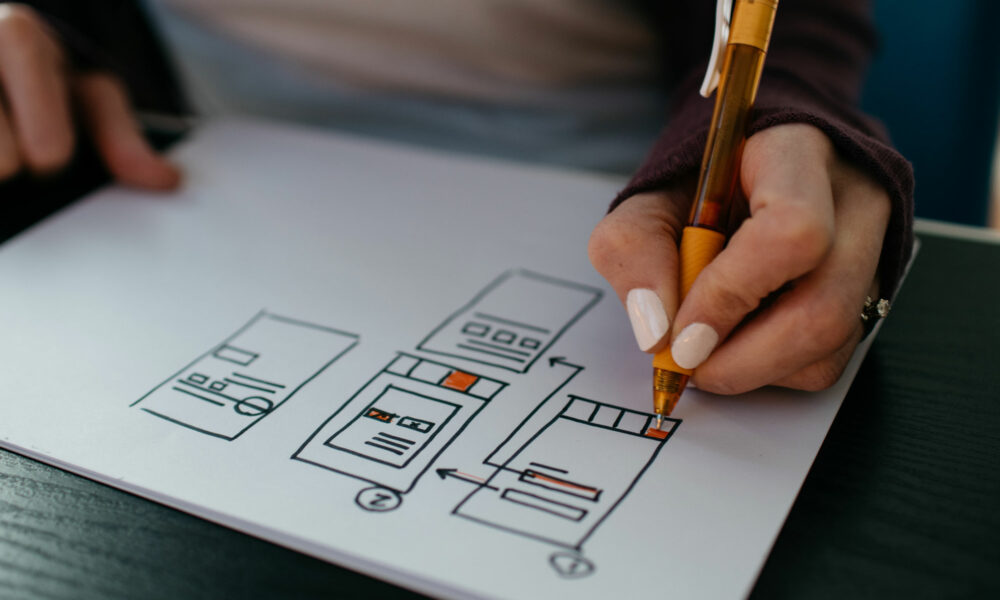
Leave a Reply