Did you know that you can create a portfolio website for your photography with no budget and no coding skills?
Put what you thought was your web dev budget toward business cards or some new gear and build yourself the beautiful website you’ve always wanted with Shibui, a new free WordPress theme for creatives.
Big Images. Big Impact.
Shibui’s full-width slideshow header is the perfect way to put your most memorable images front and center for visitors to see. When they’re greeted by beautiful photos, they’ll be inclined to poke around. And the longer they stay on your site, the more likely they are to inquire.
A Welcome Message and About Page
Surely you have a unique selling proposition – something that sets your photography apart from the sea of other photographers out there. Impart your passion with a crisp, white-background welcome message. Have more to say? Add an About page with your professional bio or artist statement.
Masonry Layout
The infinite-scroll, rollover masonry grid is the ideal combination for a visual portfolio. So, we incorporated those key features, along with Jetpack integration, into the Shibui portfolio page. Simply upload your images, add titles and let Shibui create a custom collage of your work.
Blog Like a Pro
Every image has a story. Tell your stories visually, verbally or both to drive traffic to your photography blog.
Jetpack Galleries
Who needs a physical gallery when you’ve got a killer website? Inspire your visitors with a variety of unique and engaging web galleries powered by Jetpack.
What it Means
Shibui is Japanese for “simple, subtle and unobtrusive beauty.” If you’re looking for a website template that’s free of visual distractions and focused on showing your work, the Shibui WordPress theme is your answer.
Why It’s Free
We believe that visual creators give intrinsic value to the world. Whenever feasible, we try to support photographers, designers and artists by offering free themes and plugins that help them build a functional web presence.
What You Should Do Next
Inspired? Shibui is free and easy to set up. Give it a try, and drop us a line in the comments to show us your Shibui-themed website. We might even feature your site right here on our blog.

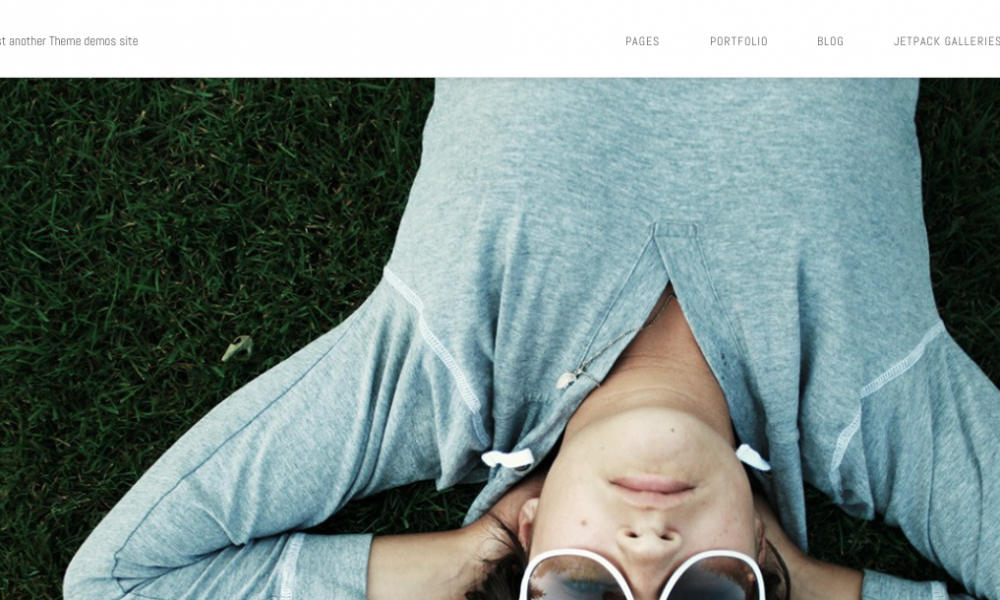
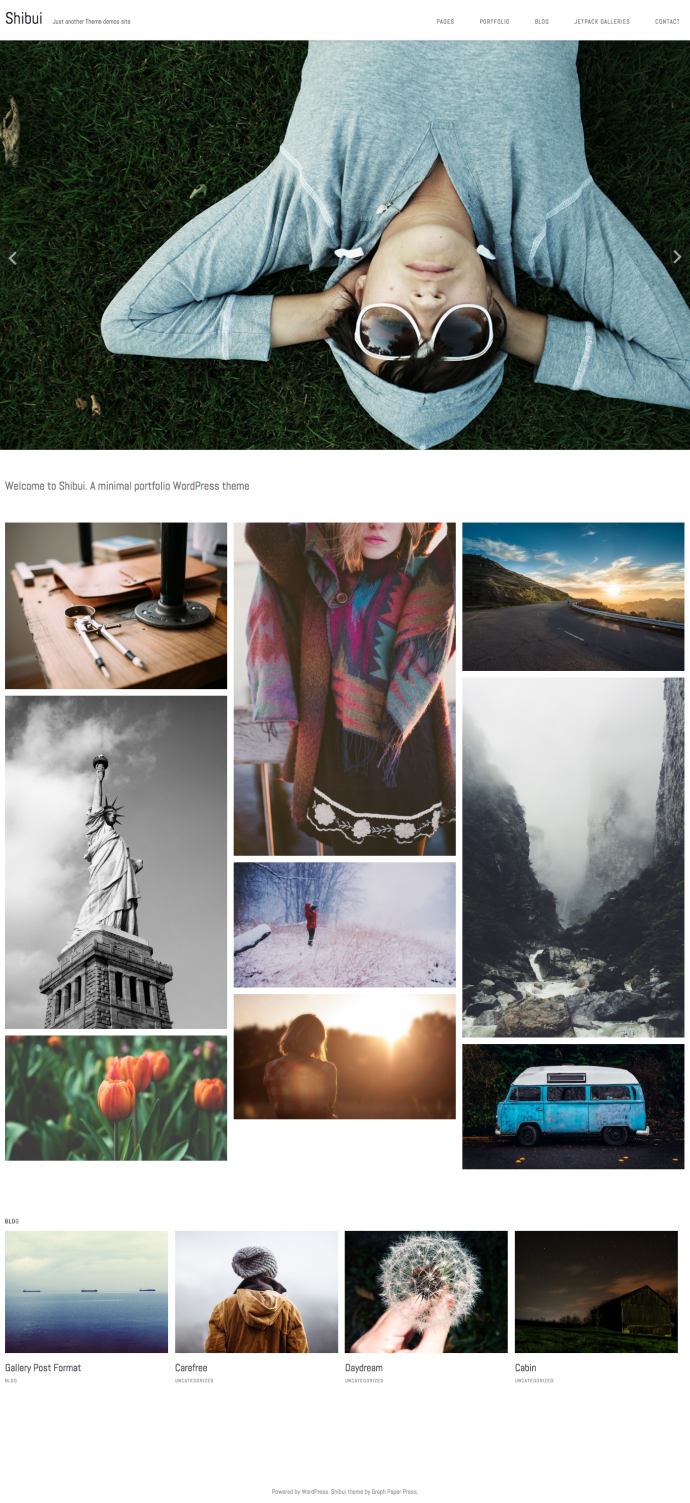
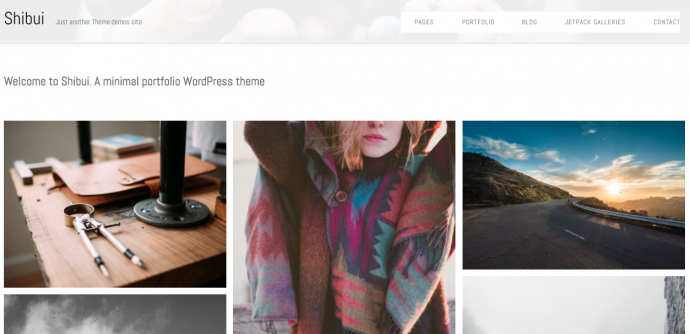
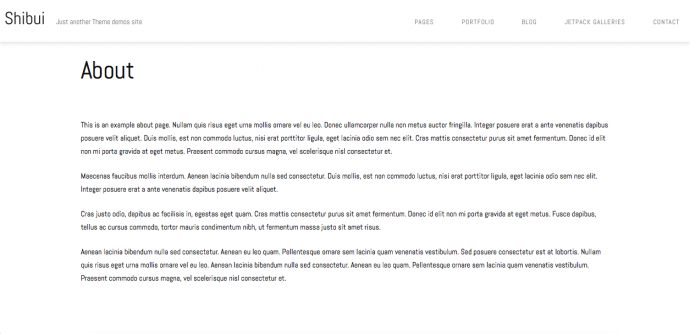
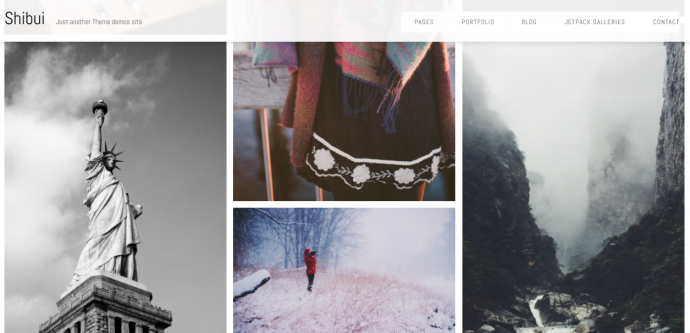
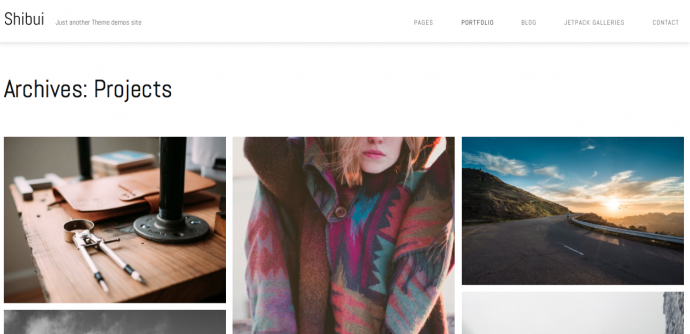
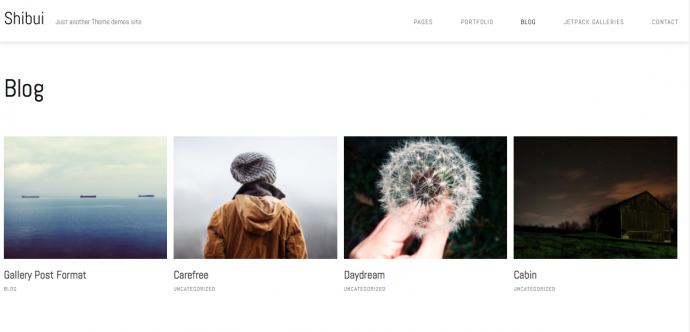
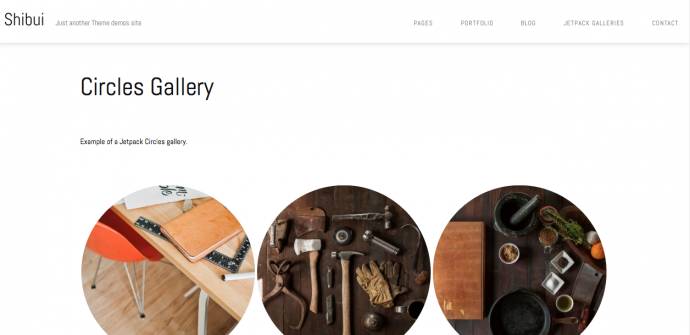
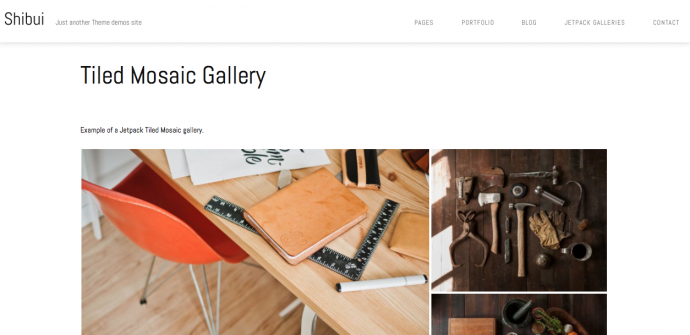
Leave a Reply