Tired of tiny photos and videos? Yeah, we are too. That’s why we built Full Frame, a clean and modern, responsive, post-format-loving WordPress theme that is ohhh…sooo pretty.
Custom Headers & Background Images
The featured image of each post becomes the background image of the post on home and archive pages. You can optionally add a custom header image and logo, which will sit atop all pages. Here is an example of a post assigned to the “gallery post format” with an inserted gallery and featured image:
Smart Ways to Use Post Formats
Post Formats are an incredibly useful, yet under-utilized tool. If you only wanted to showcase big photos, for example, use the image post format to create a photo-centric site, like this. You could also mix in some gallery post formats, which look like this.
Full Frame supports the following post formats: Standard, Image, Gallery, Video, and Quote.
Keyboard Navigation
You can use your up/down arrow keys on your keyboard to navigate quickly between post on the home and archive pages. You can also optionally use the up/down buttons located in the top right of the navigation bar to navigate as well.
Responsive Design
Full Frame is a single column theme that resizes with your browser. This theme was designed with mobile devices in mind. We’re especially proud of the responsive menu on iPads and iPhones. Give it a ‘lil test!
Sticky, Fixed Navigation Bar
The optional custom header image (not shown on the demo site) appears above the navigation bar. When visitors scroll down below the header image, the navigation bar changes from a relatively positioned element below the header image into a fixed position, appearing always at the top of the page. Pretty useful, eh?
Fonts, Theme Options, Customizer Support
As with all of our newer themes, Full Frame includes custom font options, additional theme options for easily customizing your site, and integrates with the theme customizer tool in WordPress.
Winner?
We’d love hear what you think about Full Frame. It’s been a doozy to make and we hope you enjoy it!
How do you plan on using it?



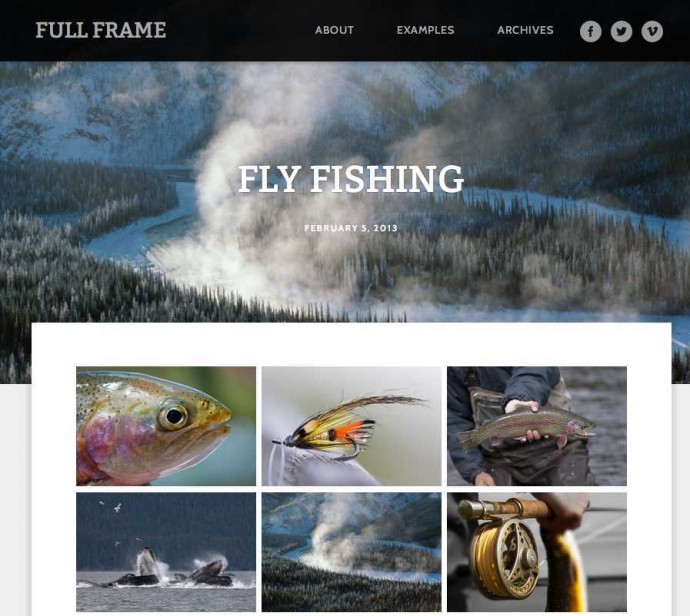
Leave a Reply