Arguably the most important part of your website is your store’s checkout page. This is where potential customers become buyers, but if your checkout page isn’t optimized correctly, they could end up abandoning their cart and spending their money elsewhere.
While increasing checkout conversions is a worthy goal, it may seem like a lost cause because of a phenomenon called cart abandonment. Fortunately, there are a number of things you can do to help potential customers hit the Buy button, and most center around tweaking the design and ease of your checkout page.
In this post, we’ll offer up five tips to help keep your customers stay put, increase checkout conversions on your WordPress site, and improve your bottom line.
1. Remove Unnecessary Links
One of the simplest ways to increase conversions is to remove unnecessary links from your checkout page. The goal is to remove any distractions for potential customers. Any link that could move a customer from your checkout page should be removed immediately. It often helps to think of your checkout page as another, single-purpose landing page, especially since your profits are directly affected by the click of one button.
Our own Sell Media plugin has a dedicated checkout page, and we think it’s a great example of effective minimalism:
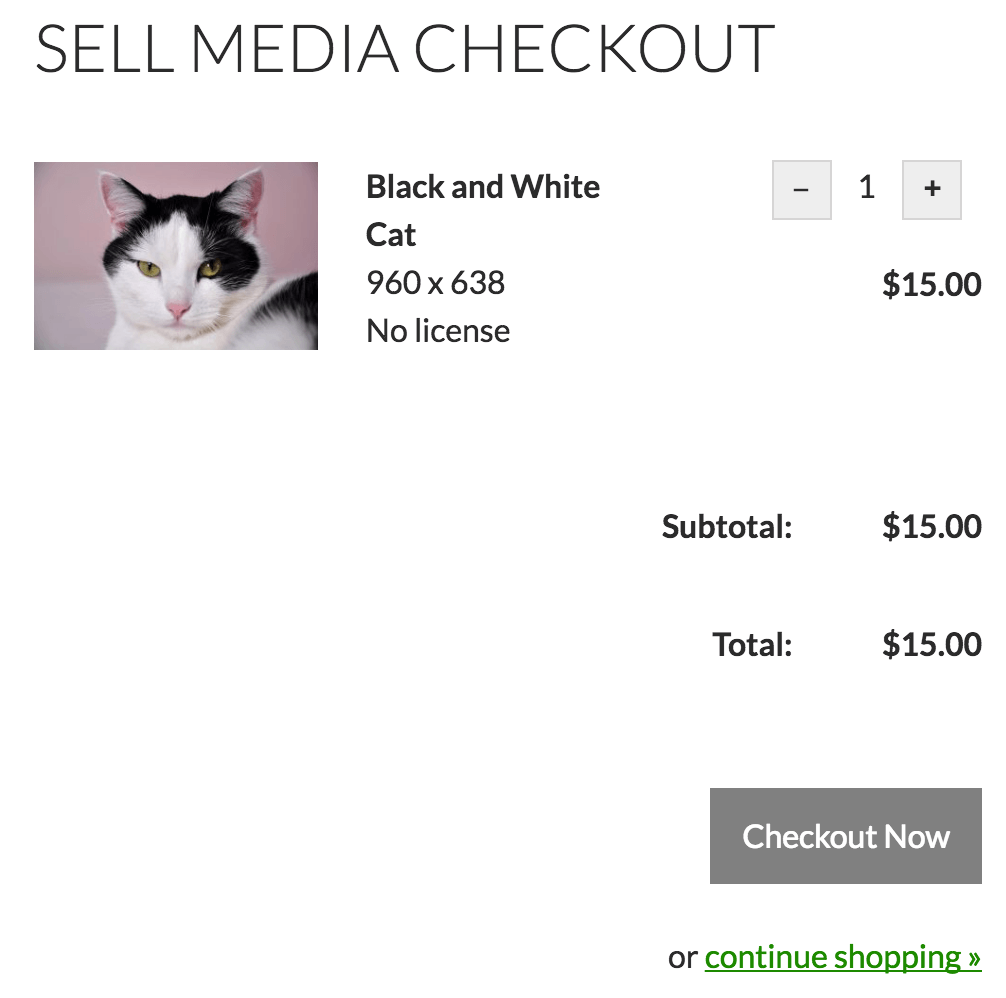
You’ll see that there’s very little here other than a quantity button, the Checkout Now button, and a link to continue shopping – giving the customer a simple decision: purchase the product, or add more to your cart.
2. Add Reassuring Copy
As humans, we’re naturally risk-averse – so it’s understandable that carts are abandoned when the user is faced with a decision on whether or not to spend their hard-earned money.
The solution is to give potential customers no room for deliberation. Effective checkout pages do this by displaying prominent security seals and payment logos to instill trust in the customer, along with copy that clearly outlines any additional costs or delivery charges, and any privacy reassurances.
There are a lot of big companies that showcase great reassuring copy, as they all understand the benefits of doing so. For example, Groupon offer an FAQ section alongside a customer promise at the bottom of their checkout to reassure customers:
3. Hide the Coupon Field
This may seem a strange way to increase checkout conversions, but hear us out. On the checkout page you really do want to take away the coupon field.
The logic to this is similar to the reason for removing unnecessary links. This field gives a potential customer another reason to navigate away from their cart – this time to try and hunt for a money off coupon or code. It’s just asking for trouble.
Of course, discounted sales shouldn’t be removed entirely – offering discount codes and coupons can help you to attract new customers, and they can be tools to help maintain and increase interest of older products.
If offering coupon codes is central to your strategy, we offer the Sell Media Discount Codes extension, which adds a field to your checkout page, and enables you to administer codes directly from the WordPress dashboard:
4. Add Live Chat Support
According to this infographic from Marketing Tech Blog, over 77% of customers want to contact a person before making a purchase. With that in mind, offering live chat is one of the better ways to increase checkout conversions, and it’s also another good example of customer reassurance directly converting to sales.
From a technical perspective, there’s really no excuse to not offer live chat, with a multitude of WordPress plugins (many of which are free) available.
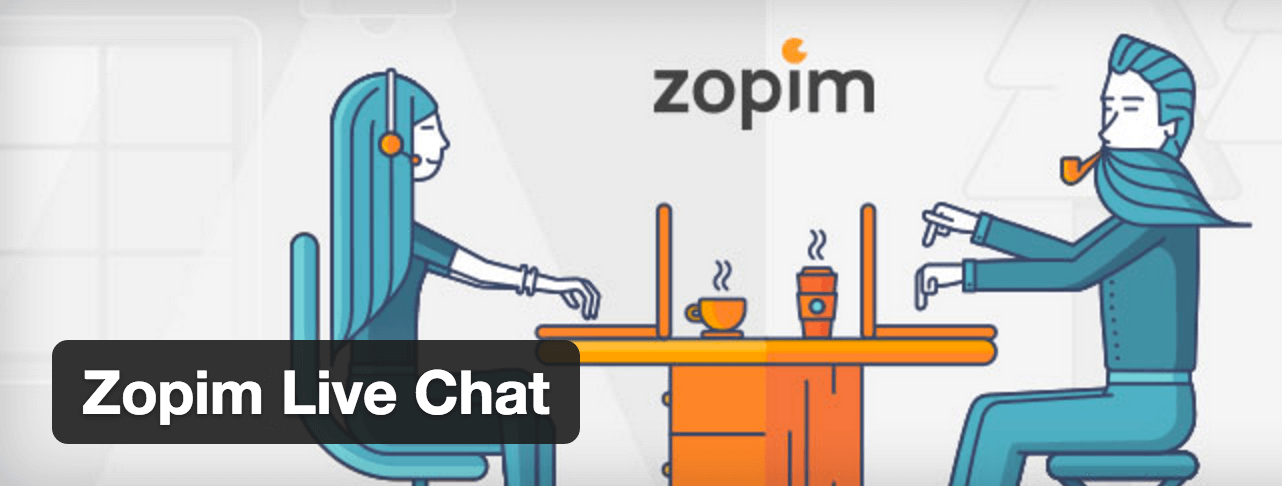
Plugins such as Zopim Live Chat and WP Live Chat come highly recommended, enabling you to chat directly to customers within a powerful and customizable interface. Furthermore, by subscribing to their premium services, you can rely on trained experts to deal with queries on your behalf, encrypt chats that take place, chat from your smart device, and much more.
5. Offer Fewer Products and Improve Descriptions
Finally, we come to something that may seem counter-intuitive to many people – offering fewer products for sale.
It’s tempting to offer your customers everything you sell, but you could potentially increase sales by decreasing what’s known as ‘decision fatigue’. Put simply, decision fatigue in relation to e-commerce is offering too much choice to the customer to the point that they make no decision at all. The simple way to combat this is to remove unpopular or irrelevant items for sale, and give focus to a smaller number of products.
To reduce decision fatigue further, it’s worth spending some time on writing good product descriptions. Using concise, descriptive language that speaks less about the product specifications and more about the customer benefits will help increase checkout conversions.
Conclusion
Regardless of how desirable your products are, customers will still abandon their cart and go elsewhere if your checkout page isn’t streamlined and distraction free.
In this post, we’ve listed five ways you can tweak your website to increase checkout conversions, which will decrease your cart abandonment rate, and boost your profits. Let’s recap:
- Remove unnecessary links from your checkout page.
- Add reassuring copy, security seals, and payment logos at checkout.
- Hide the coupon field (unless it’s core to your strategy).
- Add live chat support.
- Offer fewer products, and improve your product descriptions.
Do you have your own tips and tricks for converting ditherers into paying customers? Tell us more in the comments section below!


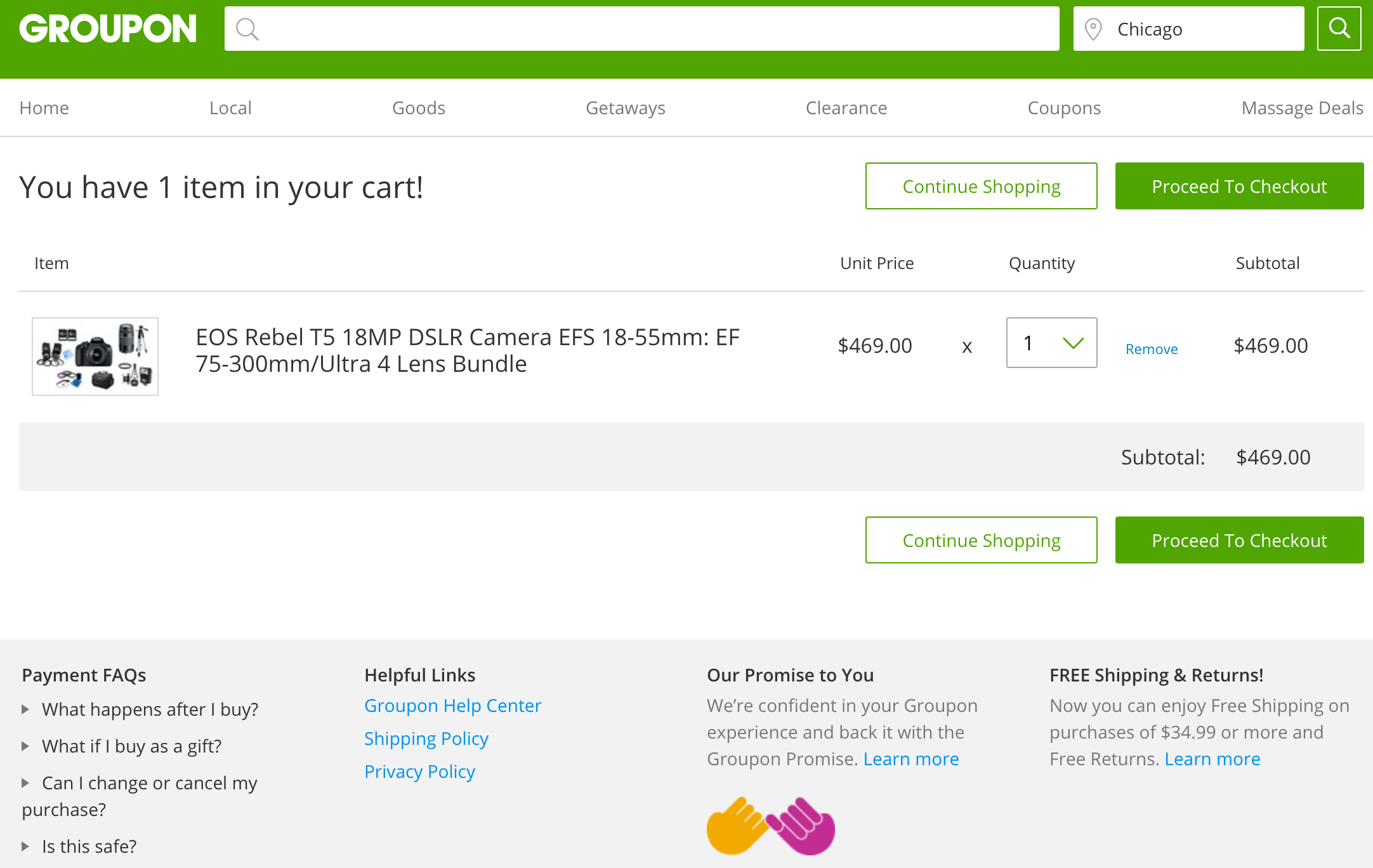
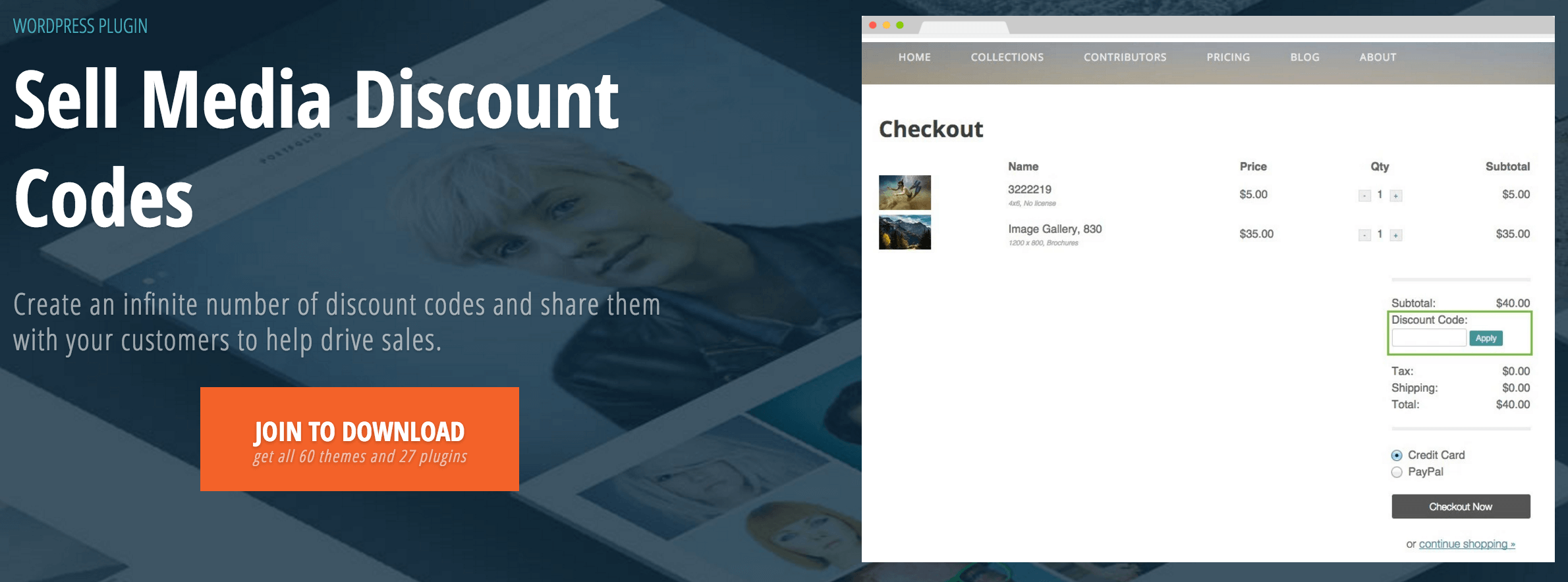
Leave a Reply