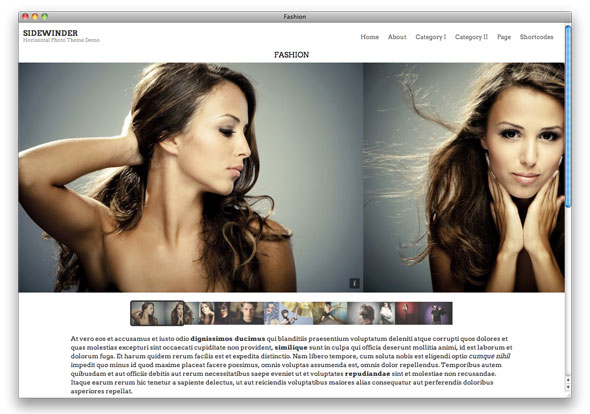
We are seriously pumped to announce our latest photo theme, Sidewinder, into the wild. Sidewinder is a horizontal side-scrolling photo theme that resizes with the browser as it expands and contracts. It is ideal for photographers looking for a holistic photo portfolio and blogging platform. Sidewinder is available for paid subscribers here at Graph Paper Press.
Main Features
- Theme Options – No coding knowledge? No problem! Upload a logo, change homepage designs from a dynamic display of your Posts or Galleries to a static display of up to ten hand-picked photos.
- Black and White Design Options – As Michael Jackson sings, “It’s black, it’s white, whoo!” Change between a black or white design on the theme options page.
- Shortcode – Sidewinder’s shortcode makes adding column layouts, boxes and buttons to your Posts and Pages dead simple. There is no need to modifying CSS, HTML or PHP. Read Shortcode Documentation »
- Widget Options – How many Widgets you want, fella? Choose the number of footer widgets you want on the theme options page
- Gallery Post Type – Forget about forcing photo galleries into WordPress’ default Post and Page logic. Sidewinder adds a new Gallery post type for adding and organizing photo galleries.
- Font API – Personalize the theme by choosing a custom font that fits your style. Choose from any one of the available Google Fonts by adding it directly on the theme options page.
- iPhone Ready – Simply put, this theme freaking rocks on the iPhone. Flip your phone horizontally and let your images take over the iPhone screen real estate. The side-to-side navigation is clean and intuitive.
Video Tours
Design Philosophy
We’ve wanted to build side-scrolling theme for a couple years now. The challenge was two fold: First, we needed to nail the user-experience and make the interaction intuitive for visitors. Second, we had to make it work technically (duh) on a variety of browsers and mobile devices using jQuery javascript effects combined with CSS, PHP, and HTML to bend the theme design to our will. After three months under development and three weeks undergoing testing and tweaking, the theme is ready for public consumption.
We have been incredibly picky along the way: Sidewinder is actually the second horizontally scrolling theme that we’ve developed. We couched the first attempt, despite user requesting otherwise. In late 2010, Chandra revisited our initial side-scrolling theme concept, but this time, it would be built as a child theme for Base, our theme framework. We think Sidewinder has been worth the wait.
We hope you are as happy with the outcome as we are. We look forward seeing what you create with Sidewinder!

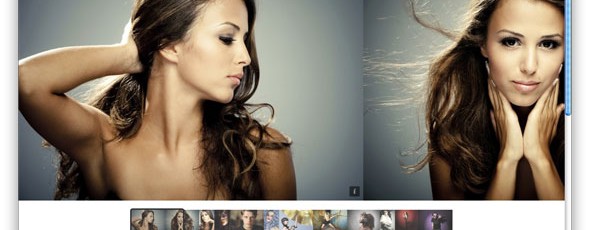
Leave a Reply