Our new “Sell Photos” theme makes it easy to manage your portfolio, blog and photography store in one central location. The boldly understated design and optional e-commerce integration via our Sell Media plugin makes it an ideal solution for entrepreneurial creatives looking to grow and expand their online business.
Our users love the core functionality of our Stock Photography theme so much that we decided to add it to our new Sell Photos theme too. With some added features:
- Left column navigation – In addition to your photographs getting all the glory from maximum screen space, your website will mimic major e-commerce sites.
- Slideshow on the home page – Showcase your best photos in the home page slideshow. Add as many slides as you like. All slides can link anywhere within your site. Impressive!
- Easy to find advanced search field – Search takes ready-to-buy customers directly to what they are looking for. More money in your wallet!
- Infinite Price Groups – Charge different clients different prices? No problem. Infinite control over how you price your products.
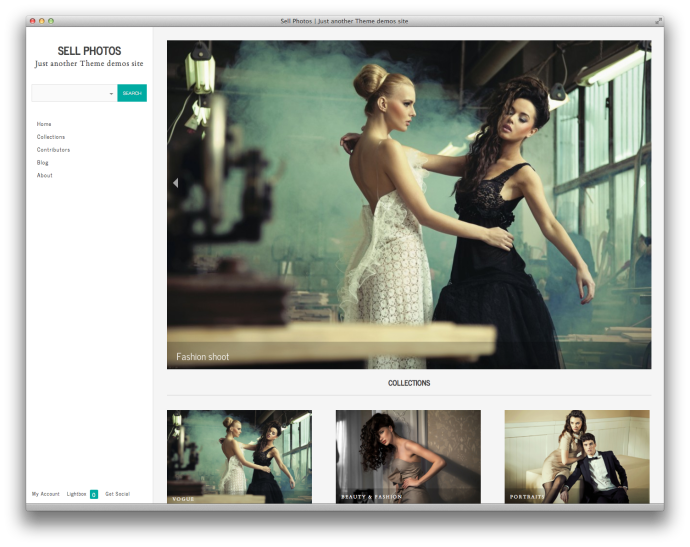
Why did we give you the option of a home page slideshow with unlimited slides? This was the number one feature request for our Stock Photography theme. We made sure to include it with the Sell Photos theme. It looks great with all of the extra space we freed up with the left column navigation. Your clients will be able to interact with your photos the moment they hit your site.
Why did we make the search field easier to find? You customers want your photos. They want them fast. Search is the way to get them to what they want the fastest. Happy customers. Happy you.
Why did we add infinite price groups? You guys saw so many creative ways to use our Sell Media plugin that we had to add this feature to fit your imagination. Now you are no longer limited to three price groups. You can charge whatever you want, however you want.
Now that you know what’s new, explore the demo. Use the early bird discount valid for 24 hours only: SELLPHOTOSLAUNCH
Deeply Integrated Blog, Portfolio and Online Store
This theme is not just for selling photos. You can manage your blog, portfolio and business all from the same place. Having one centralized place to manage all aspects of your business is simply smart. The days spent managing multiple websites just to run your business are over.
There’s just a ton of possibilities if you think about it.
We have a huge knowledge-base and all of our themes come with tutorials, one full year of free access to support and a 30-day 100% money back guarantee.

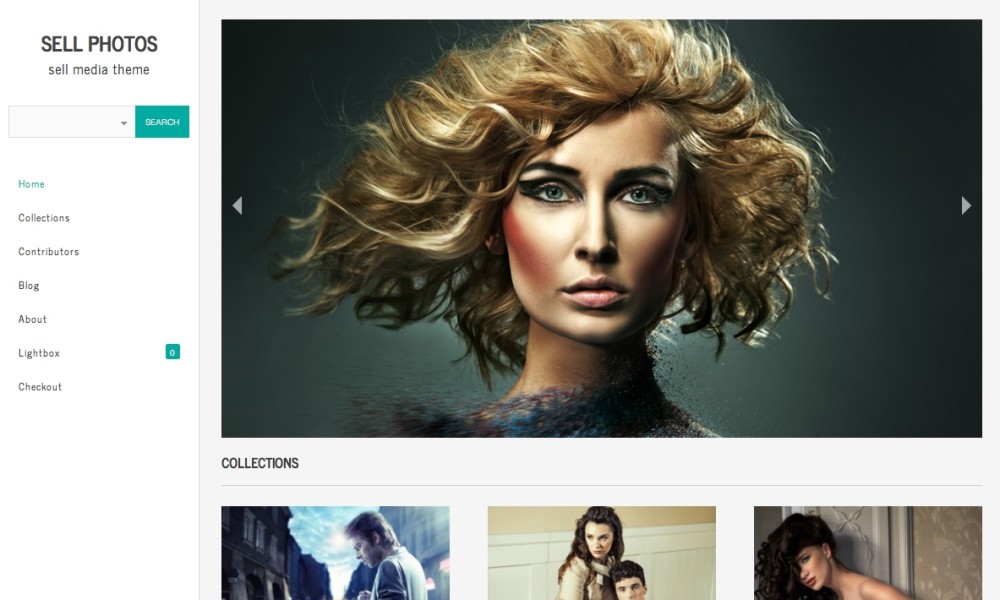
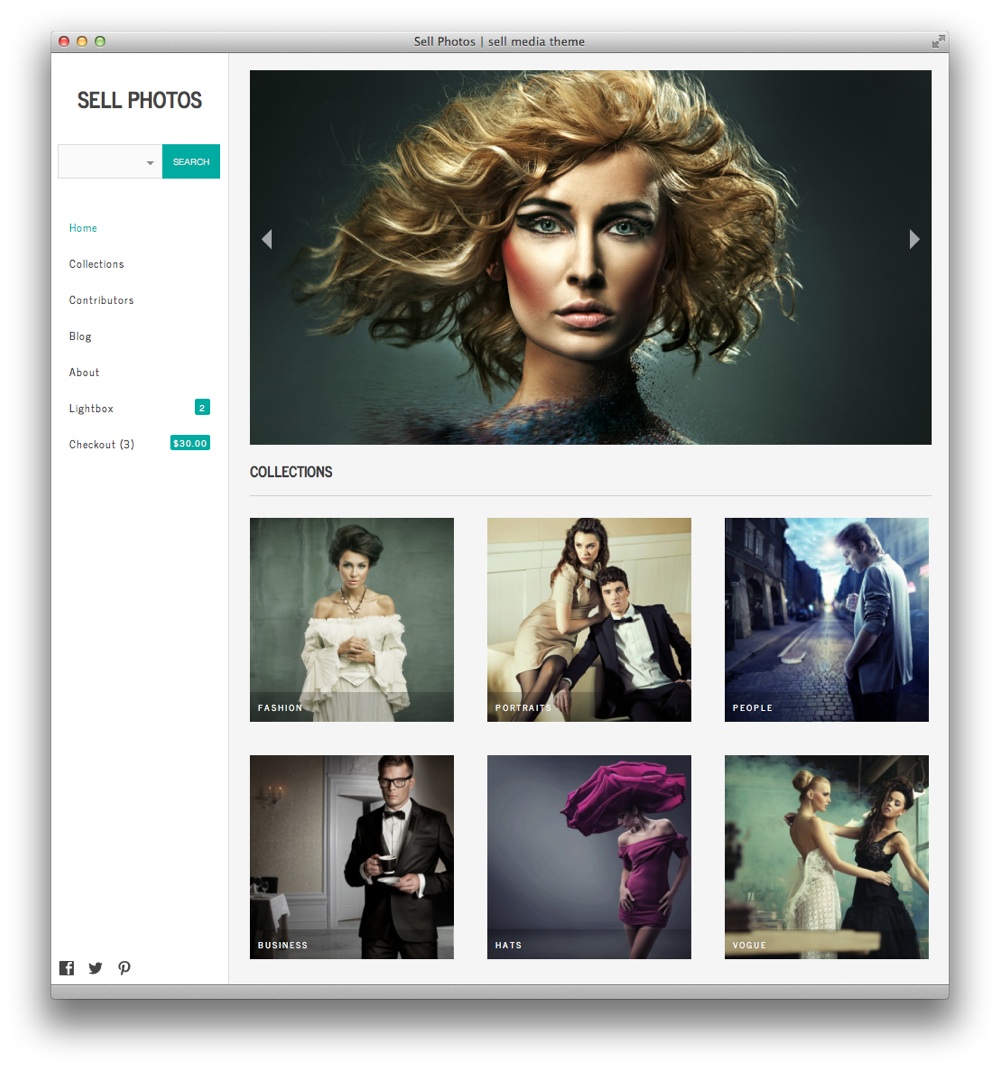
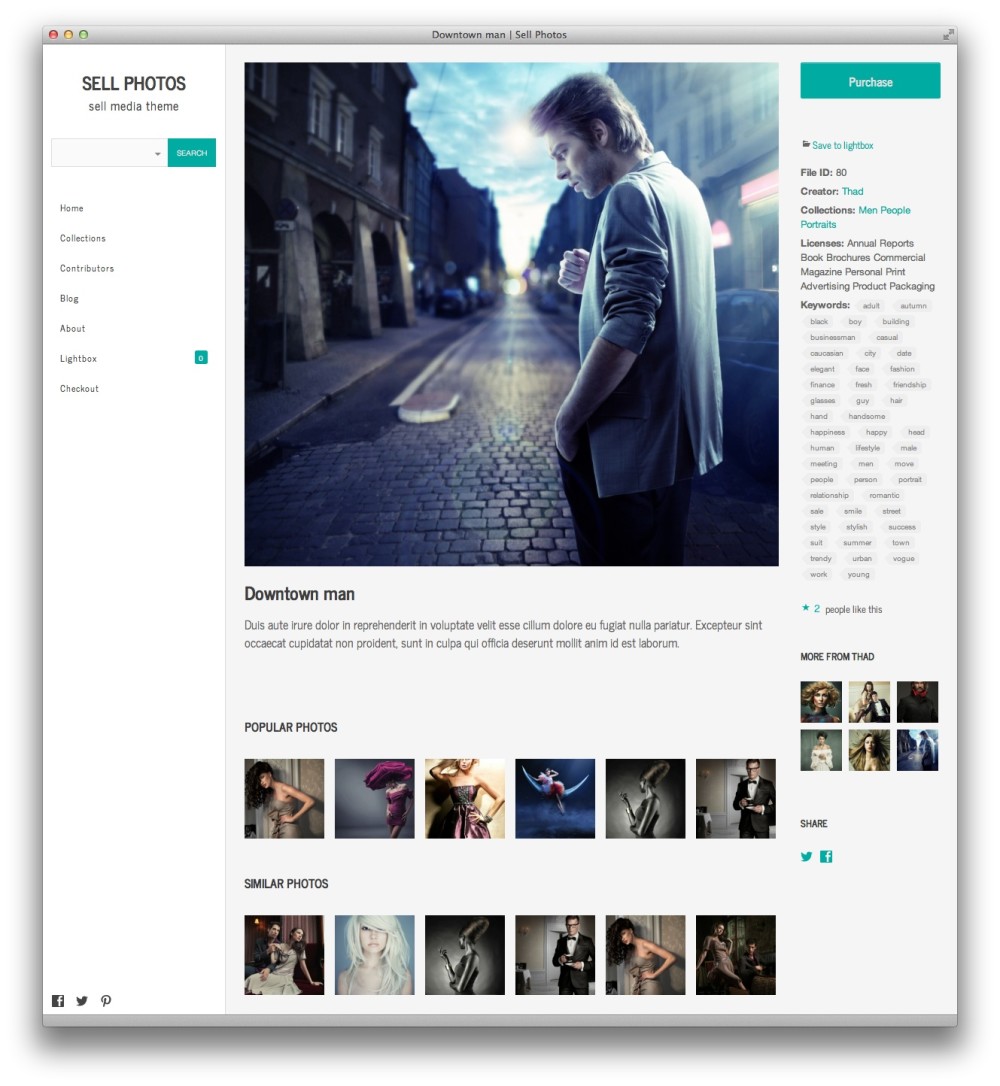
Leave a Reply