Since a large number of photographers use our themes, we get a lot of questions from people on how to password-protect galleries. This is actually a really simple tool that’s built into WordPress. From the post editor in the backend of WordPress, there’s a setting called “Visibility” and you have three options, either Public, Password protected, or Private. [screenshot below] So there you have it, a super simple way to control who can access your content.
How to Password Protect Posts & Pages
·

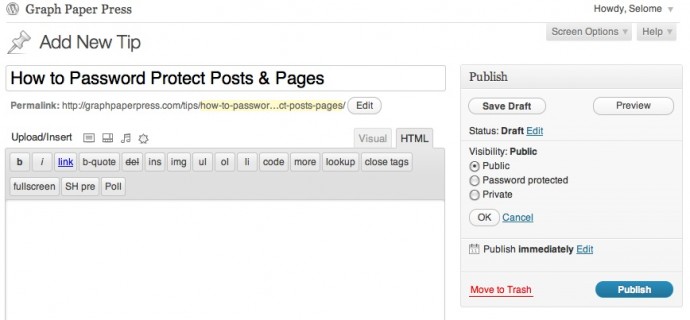
Leave a Reply