Do you want to build your own stock photography website where you keep all of the sales revenue? Do you want to protect your high resolution images from thieves? Do you want to monetize your blog?
Sell Media is a new WordPress plugin that allows you to sell, license and protect images, videos, audio files and PDF’s directly from your website. You can now run your entire business directly out of WordPress without the need for expensive and confusing third party systems.
And it’s free.
Why We Built Sell Media
About 10 months ago I opined my frustrations with the state of selling media online. If you are a photographer or creative professional looking to sell your images, video or audio online, you’ll likely share my sentiment. Many of the hosted solutions available today are expensive, confusing or bloated with features that cater to “edge cases” that 99.9% of people don’t need. Not to mention, you very likely maintain three or four different websites (blog, portfolio, e-commerce) just to run your business online. That’s insane!
We built the Sell Media plugin to make selling media that you upload into WordPress dead simple. You can create your own stock photography website, stock video website, sell audio files, PDF’s and other documents. Basically, if you can upload it into WordPress, you can sell it. Check out the video overview below.
Watch more video tutorials for Sell Media here.
Build Your Own Stock Media Empire
The Sell Media plugin is largely focused on solving issues facing creatives looking to sell their images, video, audio, etc. online. Here are some possible use cases for Sell Media:
- Stock photography website – Create a stock photography website in a few clicks. Sell images that you upload into WordPress. Assign different license types (commercial, personal, etc) to increase the price of the image download. Sell reprints of images that you upload into WordPress. Our soon-to-be-released reprint extensions will automate print fulfillment or allow your to print and ship the image reprints yourself (self-fulfillment).
- Stock video website – Sell stock video files that you upload into WordPress. Assign different license types (commercial, personal, etc) to increase the price of the video download.
- Audio marketplace – Sell audio files directly from your website. You can Assign different license types (commercial, personal, etc) to increase the price of the audio download.
- Document downloads – Sell file (pdf, doc) downloads in a few clicks.
- All of the above – You can do it all using the Sell Media plugin.
Powerful Extensions
Extensions are essentially plugins that extend the functionality of the Sell Media plugin. Extensions will allow you to:
- Sell photo reprints through a print vendor or by self-fulfillment
- Watermark your image uploads
- Integrate customer signups with newsletter lists (MailChimp)
- Backup uploaded Sell Media items to Amazon S3
- Process Credit Cards securely on your site with Stripe
If you have an extension idea, please let us know.
Lean and Mean
We’ve built Sell Media with simplicity and ease of use in mind. It integrates tightly into WordPress, which means you won’t have to learn a new system just to sell your media online. We’ve also tried to avoid “feature bloat” in Sell Media. The Pareto Principle was a guiding philosophy for deciding the features in Sell Media: 80% of the people will use 20% of the features. All other features will be built into “extensions” so we can keep the core plugin lean and mean.
What’s Next
We have a lot planned for Sell Media in the coming months. If you find a bug, please post it to the GitHub repository and we’ll look into it. If you have a feature request or an extension idea, please let us know!

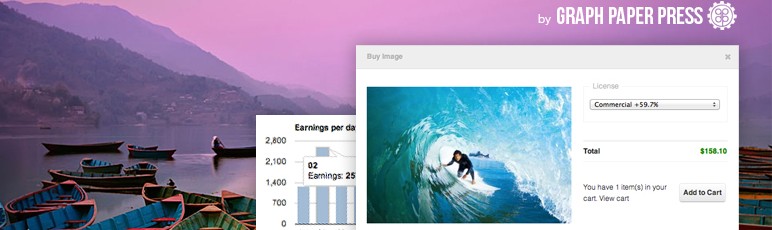
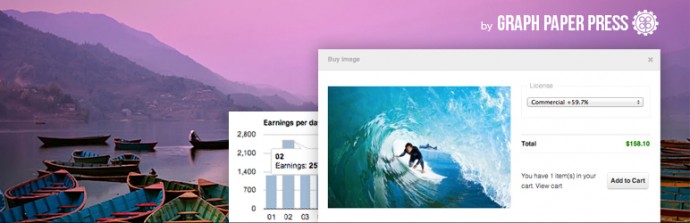
Leave a Reply