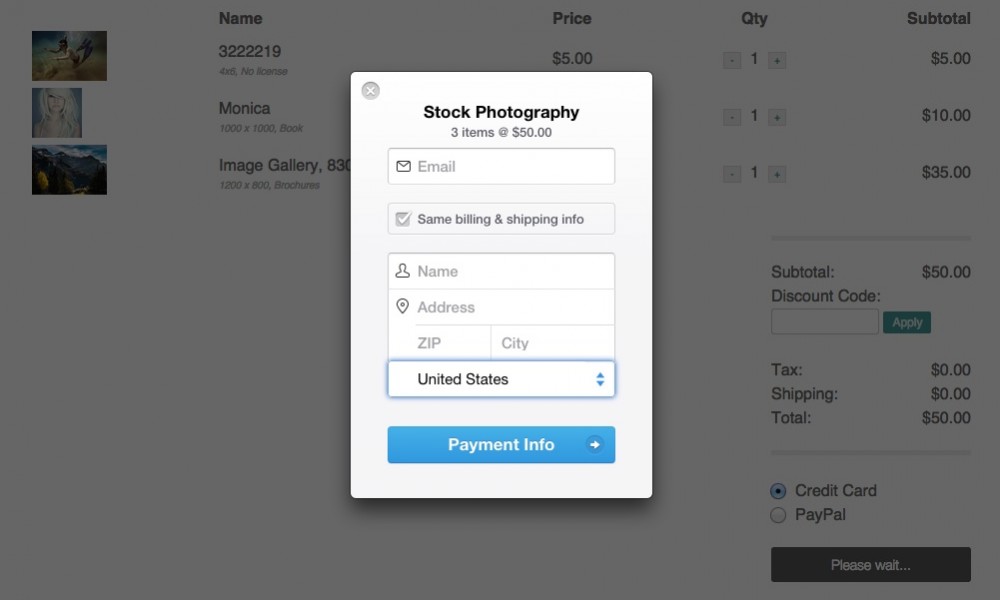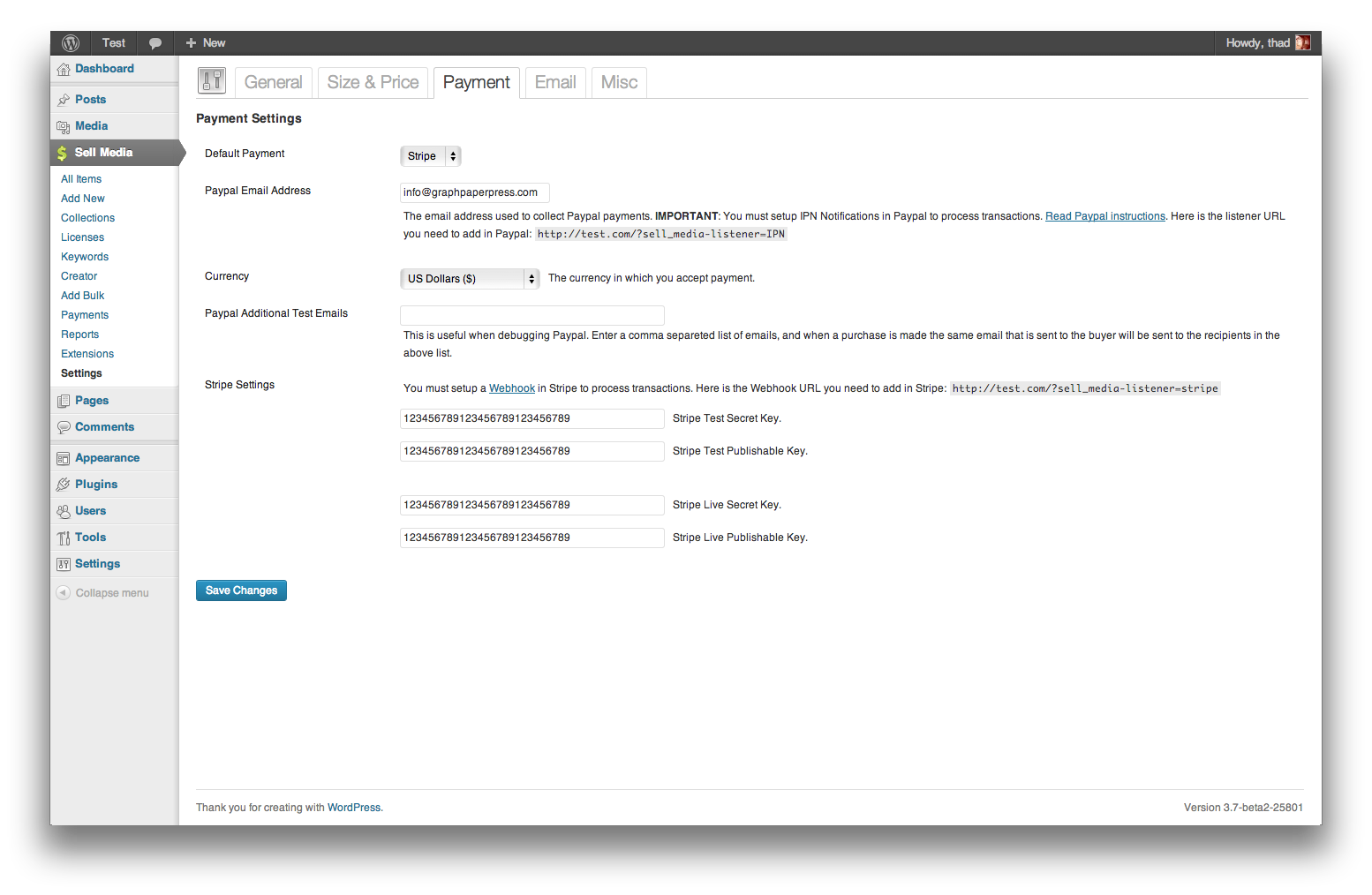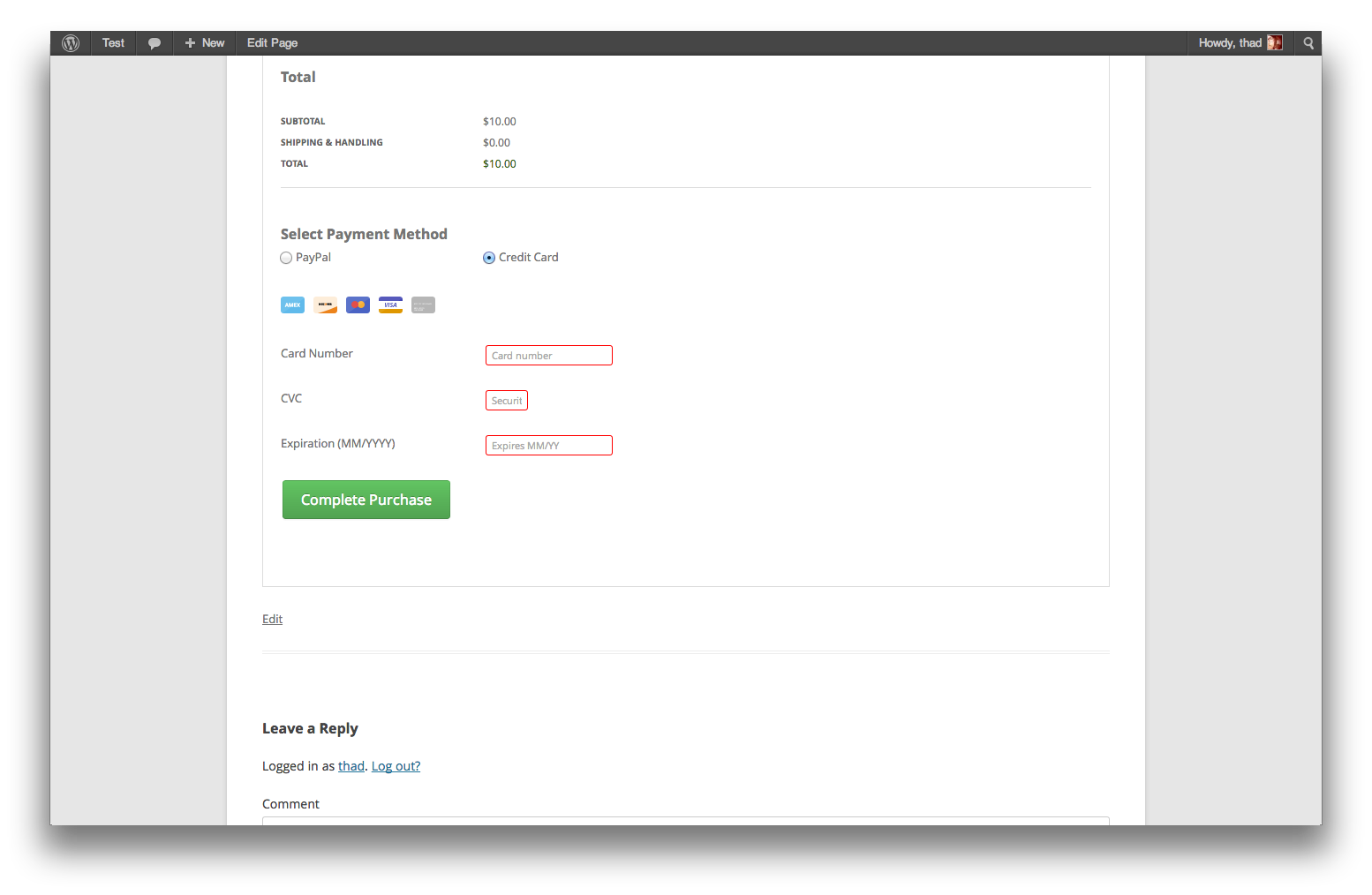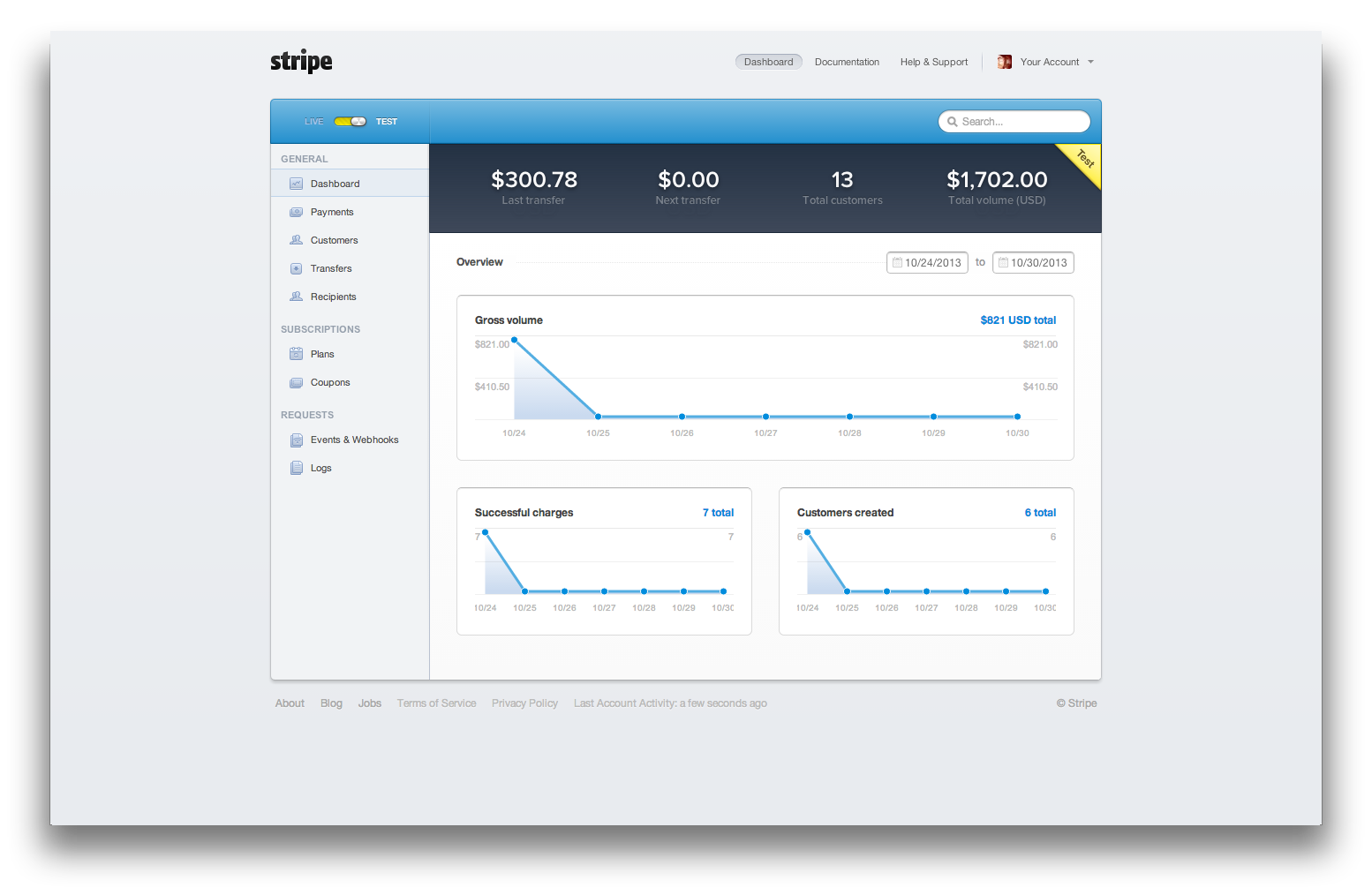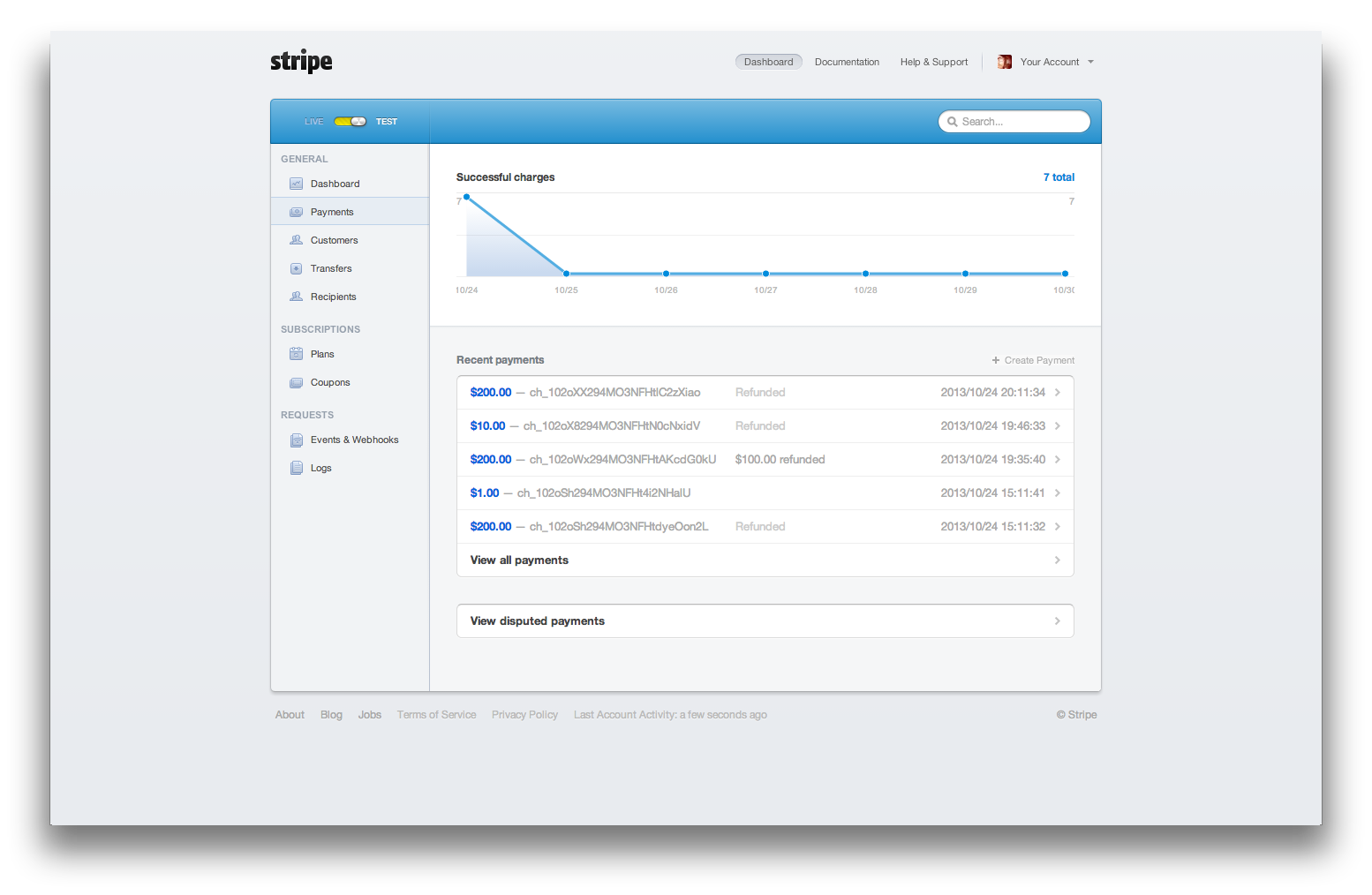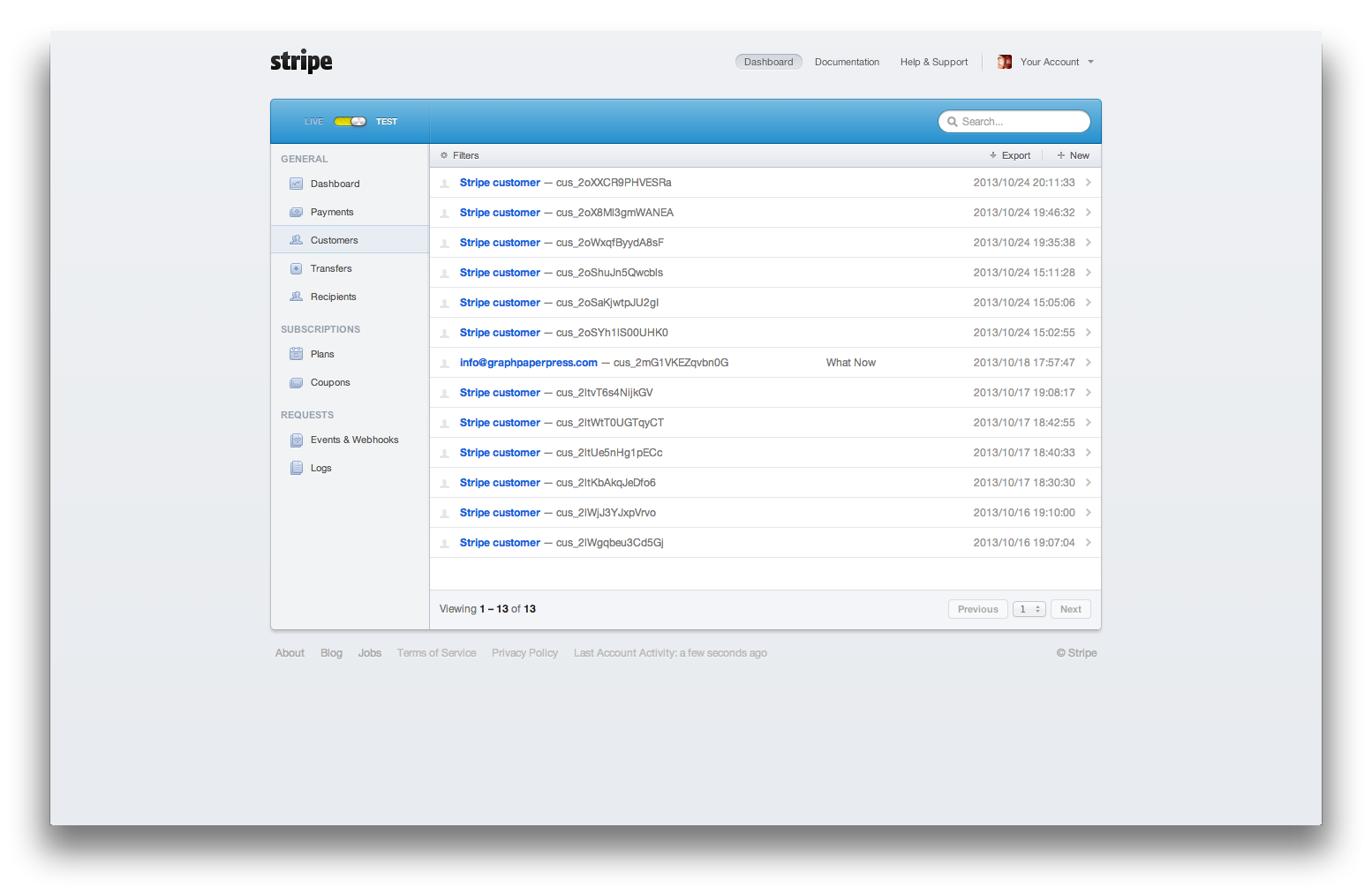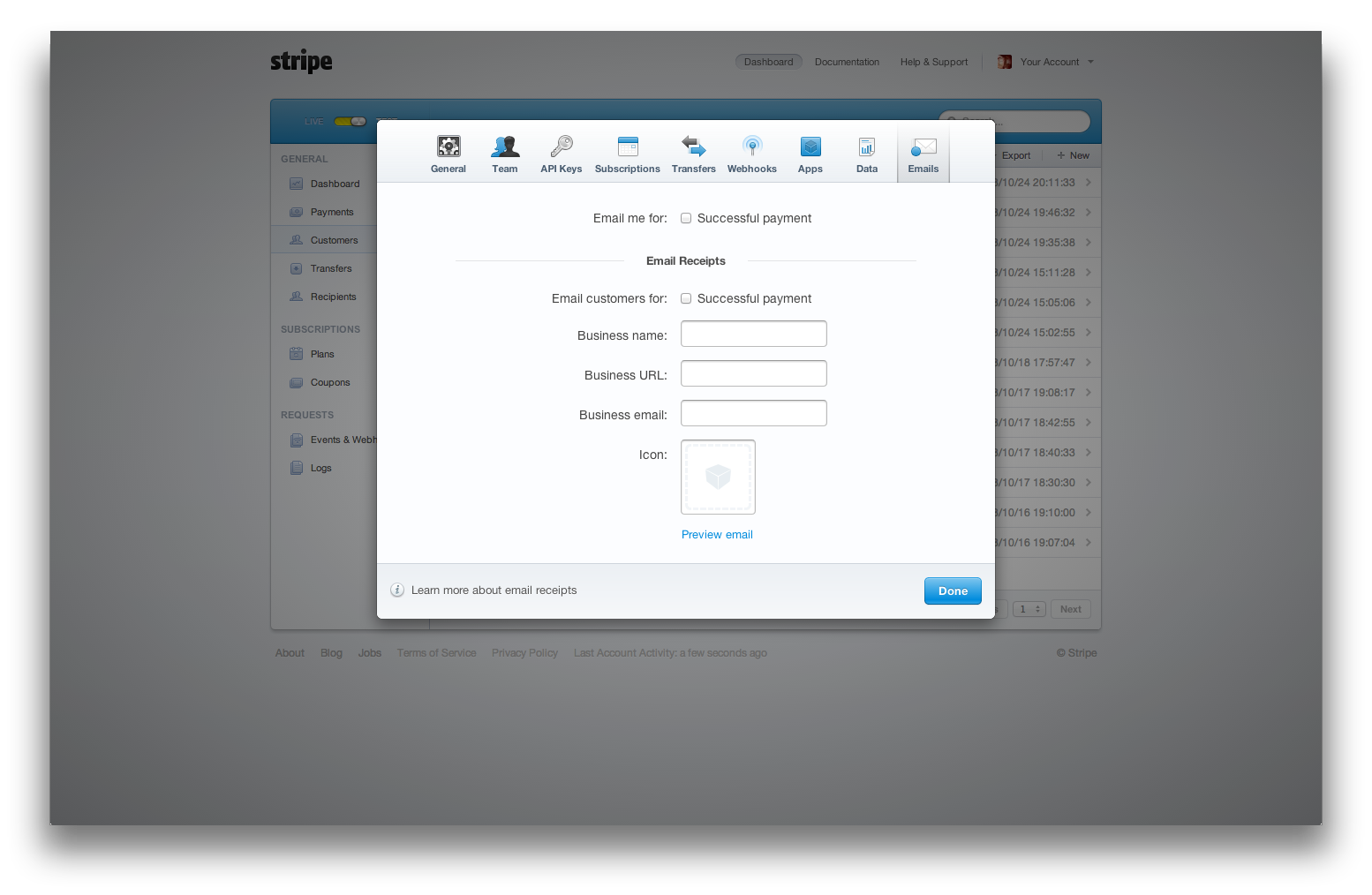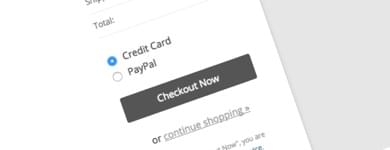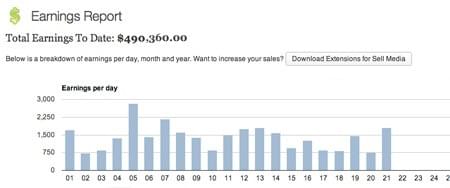Are you attracting a ton of traffic to your image store only to find out that it makes next to no difference to your bottom-line? Scratching your head, you think about what you are doing wrong.
Perhaps, your buyers don’t identify with the payment system that you have in place. And if your site accepted payments via credit cards, your profit margins might sky-rocket.
And if you are one of those people who believe in preparing their business for any opportunity that might come by, and you would love to earn some top dollar, you are going to love the Stripe payment gateway extension for Sell Media.
The Stripe extension to the Sell-Media plugin lets you accept credit card payments from buyers all over the world. Having a credit card payment system in place is also of tremendous value to business for psychological reasons.
Your buyers will not leave your site immediately after purchasing. Most continue to stay on the site to process their credit card purchase. and during this time, they might go through some of the other photos in your collection. This might in turn help you improve your conversion rates and improve your profit margin.
Main Benefits
- Anyone with a credit card can buy from you. No Paypal account required. (PayPal is unavailable in some countries)
- Look professional by accepting credit card purchases directly on your site.
- Increase sales by simplifying the checkout process.
- Grow a healthy business with advanced analytics and financial reporting.
- Incredibly easy to implement. Test your first transaction within minutes.
Compare the User Experience
Paypal
- Re-direct customers to PayPal’s website, away from yours
- Customer enters credit card details or logs into Paypal account
- Customer confirms they want to allow company to bill them
- Customer is redirected back to your site
- Customer gets what they paid for
Stripe
- Customer enters credit card details
- Customer gets what they paid for
Screenshots
Requirements
- You must have a free Stripe account. After signing up, you will need to obtain four keys (two for testing mode, two for live mode) on your settings page and paste them into your Sell Media -> Settings -> Payment page.
- You will need an SSL certificate, which Stripe requires to process live payments. Read Stripe’s documentation about this.